The Production Stages (Cut Ticket Stages) window allows you track the items on a Cut Ticket as they progress through the production cycle. Note though, the Production Stages are not automated, they are just for internal reference.
Note: As discussed on this page, you can set up defaults for the Production Stages.
The Production Stages window is accessed from the Cut Ticket via the Stages button.
Use the Edit Dates/Vendor button to enter Vendor codes, Scheduled dates, and Completion dates.
In the following example there are 6 stages entered, each with vendor codes (to track which vendors are tasked with each stage) and scheduled dates. Only the first two stages have been completed thus only they have payables entered. Payables are inserted by pressing the Pb button.
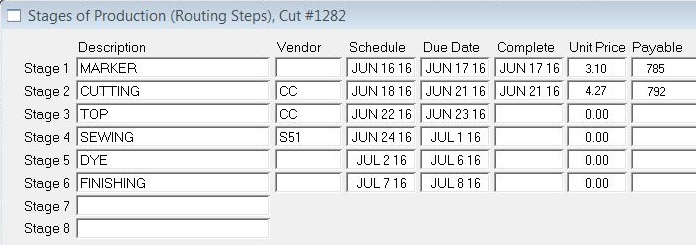
Revised 6/17/2016 – SV
Copyright © AS Systems, All Rights Reserved | WordPress Development by WEBDOGS