Perfect Fit version 7.180303 and above comes with the capability of making backups of your companies’ datafile. In order for this feature to work you need to obtain a small executable file directly from AG Systems.
This feature is currently on a BETA TEST phase.
1. Place the ZipIt executable in your PFSHARED\Utilities\ folder (if that folder does not exist, you will need to create it).
2. Access the Test window by choosing the following menu commands:
…..Menus > Maintenance…
…..*PROG* > Test Window Zip
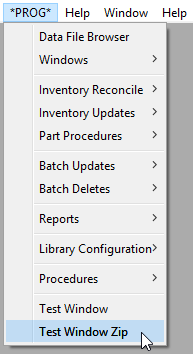
The following window will come up and you will need to define your options prior to clicking the button displayed:
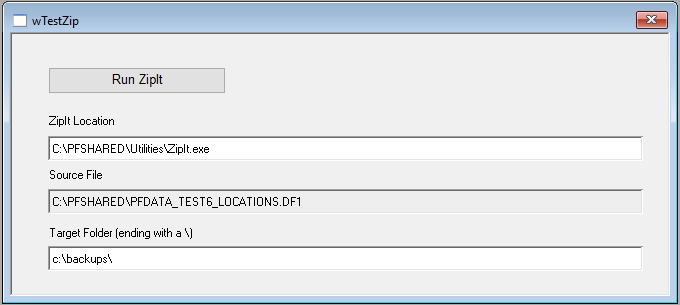
3. Define your location folder (as stated in step #1).
4. The source file is already filled-in automatically for you.
5. Define your target folder (where you want to store your backup files).
The ZipIt utility will only work if the person performing the backup is the ONLY person logged into Perfect Fit. upon clicking “Run ZipIt“, the program will check for this and will NOT procede with a backup if this is not the case.
Copyright © AS Systems, All Rights Reserved | WordPress Development by WEBDOGS