Part A:
This may take a while to run and will be faster on your server computer.
Calculate parts stock from movements:
Menus > Maintenance > Maintenance > Programmers
Prog > Parts Procedures > Calculate PARTS STOCK from MOVEMENTS.
Part B:
Zero out inventory quantities:
Inventory > Commands > Parts Batch Adjustments
1) Click Insert
2) Click Load All.
3) Click Zero All and click OK at the “Reloads displayed parts with reversing amounts” prompt and click OK at the following prompt.
4) Enter a movement memo in the top left of the window.
5) Click OK.
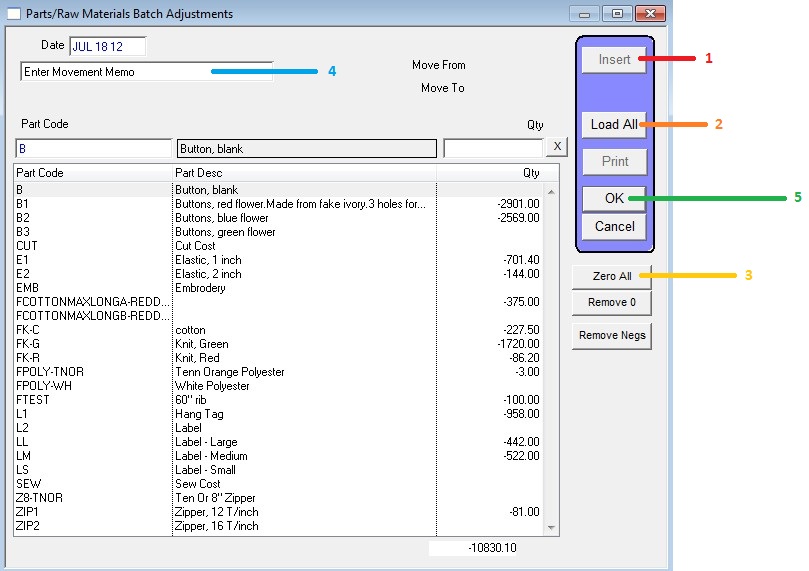
This procedure will insert inventory movements to adjust all existing parts quantities to zero.
Copyright © AS Systems, All Rights Reserved | WordPress Development by WEBDOGS