In an active List, use the keyboard to type in the text to search for. An “*” will act as a wild card. eg. if the list of names is Alan Smith, Bob Smart, and Charles Smooth, Typing a “B” will go to Bob Smart. Type a “*smo” to go to Charles Smooth. If there are multiple matches, the plus and minus keys on the keyboard will move up and down the list. A beep indicates no more matches. This search is case insensitive.
To re-search the list for different characters, use the up or down key or home key to “clear the buffer”. Otherwise the search is added to the previous typing.
This wild card feature is available throughout Perfect Fit.
Example: At the top of the list on the left. Single click on the first line.
type *1329 and perfect fit will take you to the first data record with 1329. Below the record is 13290FGH.
If there is more than one record that begins or has 1329 press the + sign on your keyboard and it will take you
to the next record.
– sign will take you to the previous record.
This will work on both lists (left and right) in picture below.
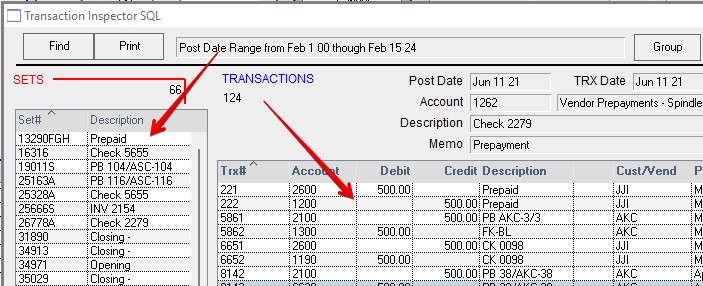
Another example from an inventory list:
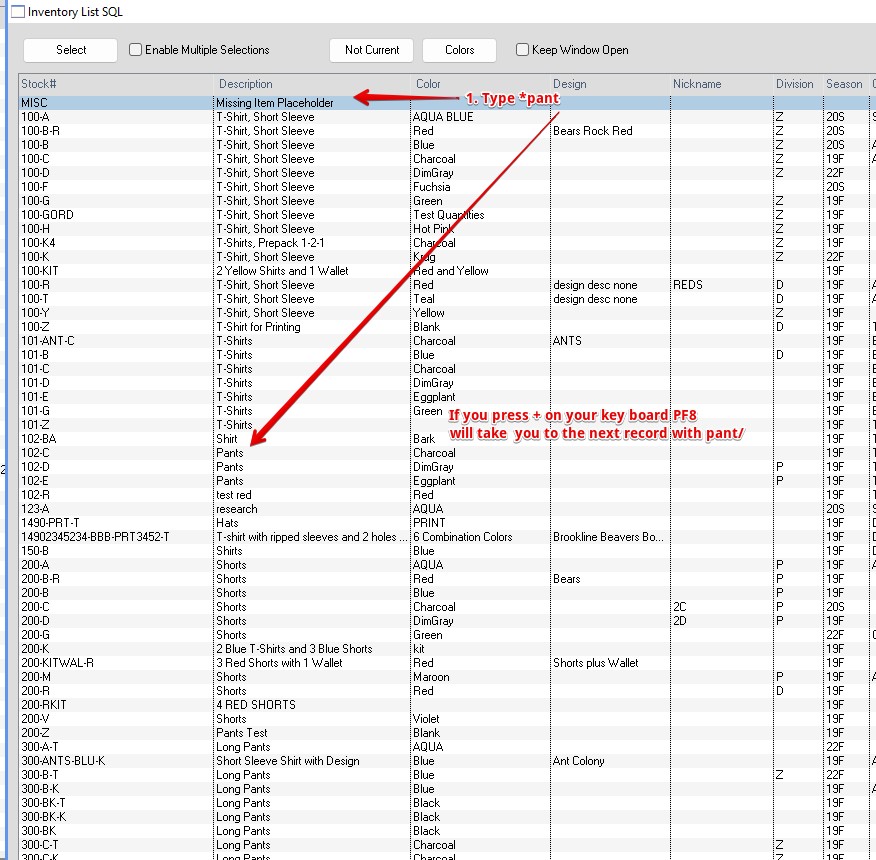
Edited HS – 9/6/2024
Copyright © AS Systems, All Rights Reserved | WordPress Development by WEBDOGS