The Walk In Sale module allows point of sale purchases. Meaning, a customer can come to your location and purchase an item(s) directly from you and Perfect Fit will keep track of the sale.
To access the Walk In Sale window go to Menus > Customers > Commands > Walk In Sale.
To insert a sale press the Insert Sale button at the top left. Then tab through and enter the sales information.
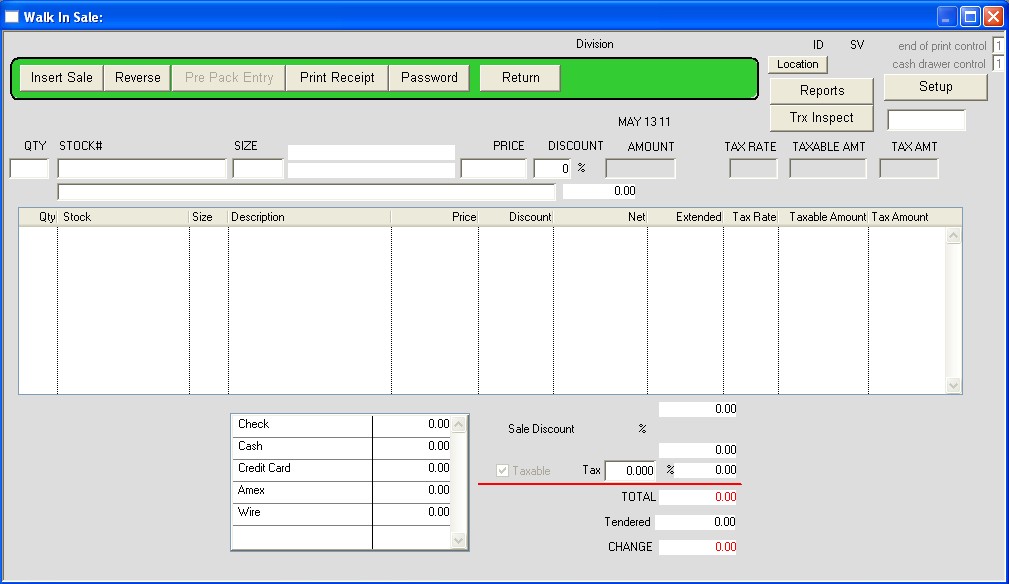
Walk In Sale reports can be run via the Reports button.
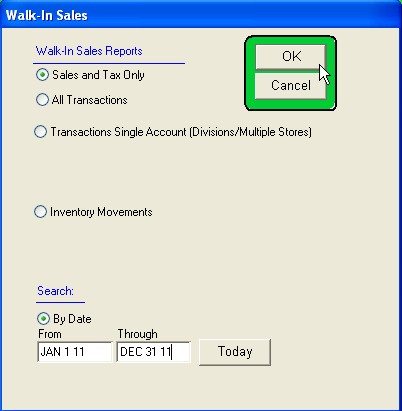
Walk In Sale controls can be selected under the Setup button.
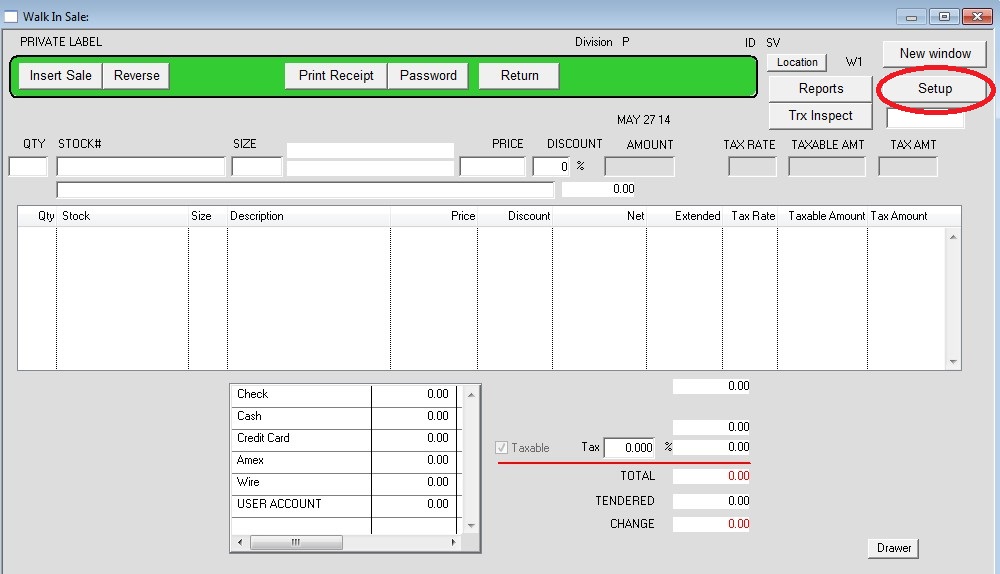
Copyright © AS Systems, All Rights Reserved | WordPress Development by WEBDOGS