The Walk In Sale module allows point of sale purchases. Meaning, a customer can come to your location and purchase an item(s) directly from you and Perfect Fit will keep track of the sale.
To access the Walk In Sale window go to MenusSQL > Walk In Sale.
To insert a sale click the Insert Sale button at the top left.
Tab through each field.
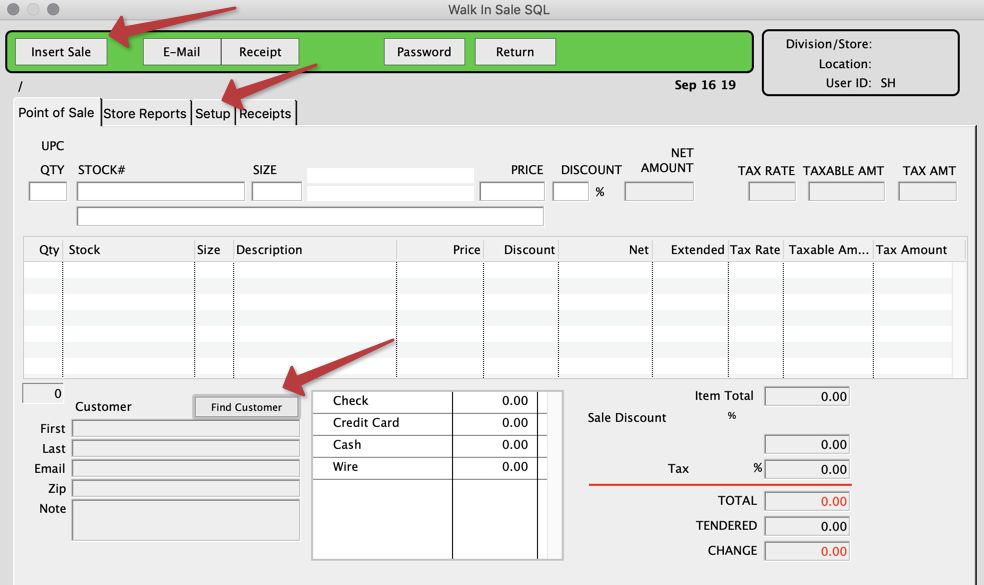
If customer want to remain anonymous, do not click find customer. A default customer will be created automatically.
To Find or Insert a Customer for the Walk In Sale, press the Find Customer button to open the Customer window. Find or Insert the correct Customer and press the WIS Store button. Now the Customer Info will be loaded on to the Sale.
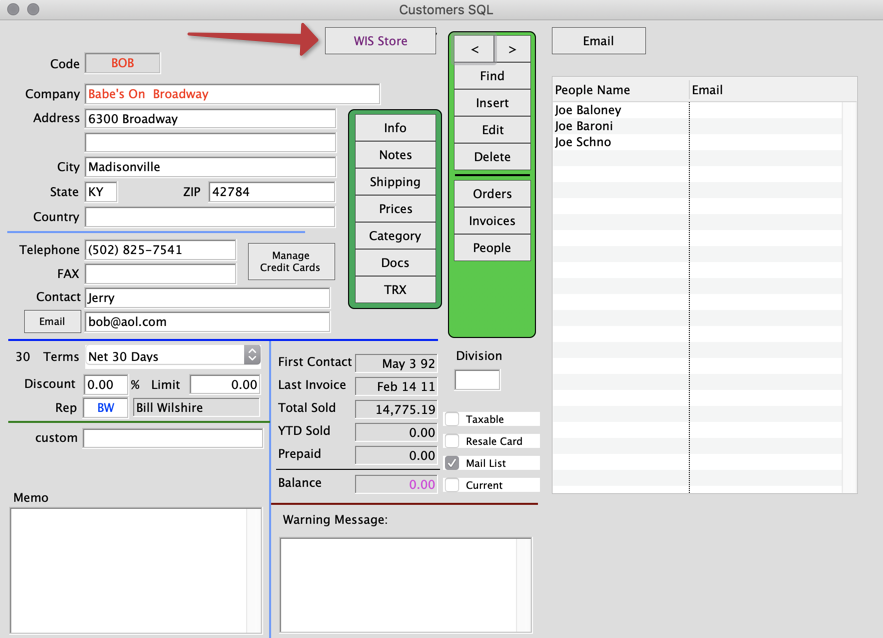
Walk In Sale controls can be selected under the Setup tab.
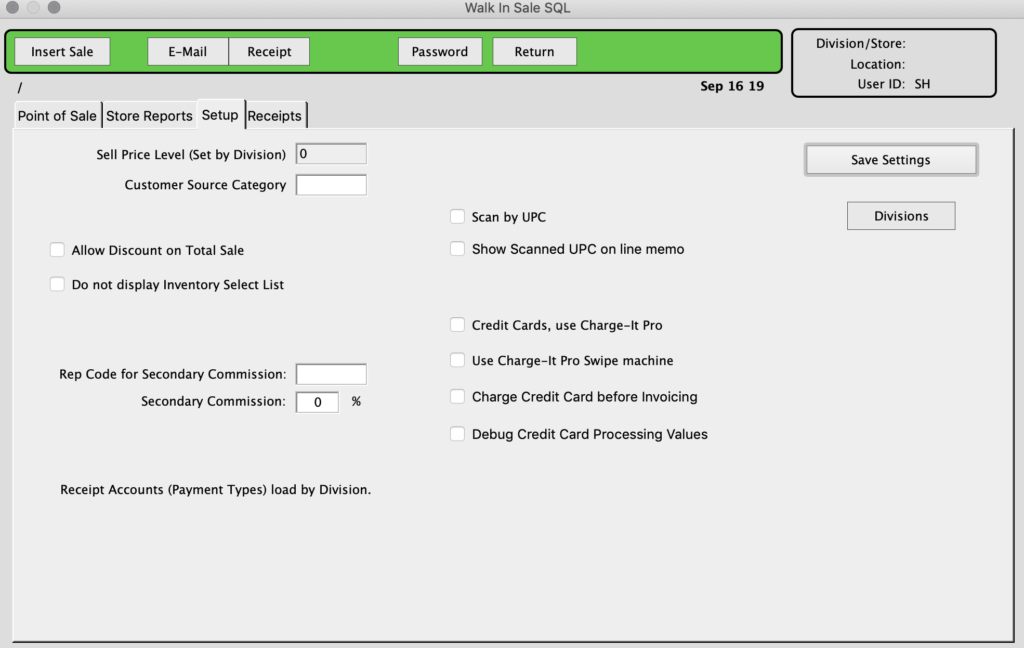
September 16, 2019 SH
Copyright © AS Systems, All Rights Reserved | WordPress Development by WEBDOGS