Delete Unposted Payable
With the Payable Window open to the Payable to Void:
click the Delete button.
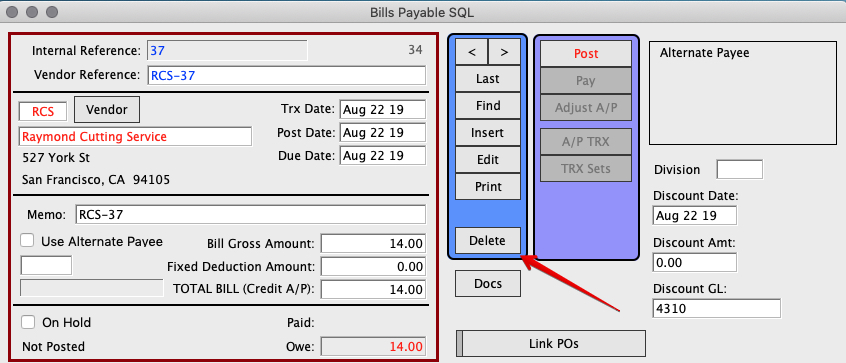
Delete a Posted PAID Payable
If the payable has been paid or has a partial payment on it, you will not be able to void it.
First, you will need to reverse the payment.
Then continue onto the next section.
Delete a Posted UNPAID Payable
Click the Adjust A/P button.
Find the corresponding Vendor Reference.
Enter memo for record keeping.
Enter the Amount Owed into the Credit Amount field.
Enter the Expense Category into the Offset Account Field.
Apply the Owed Amount to the $ Applied field.
Click OK
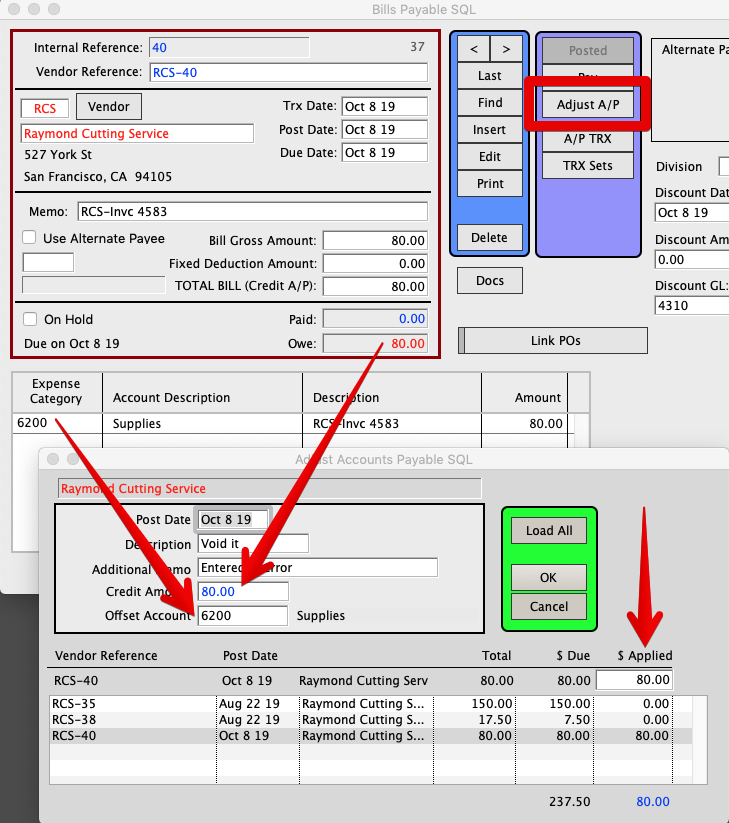
Copyright © AS Systems, All Rights Reserved | WordPress Development by WEBDOGS