If you have not Posted the Credit Memo or applied the Credit Amount:
Go to Commands > Delete/Void Invoice.
This will delete the Credit Memo and leave the RA in its original state.
If the Credit Memo is Posted:
Click the TRX Inspector button to see what ledger account the Credit was originally posted to.
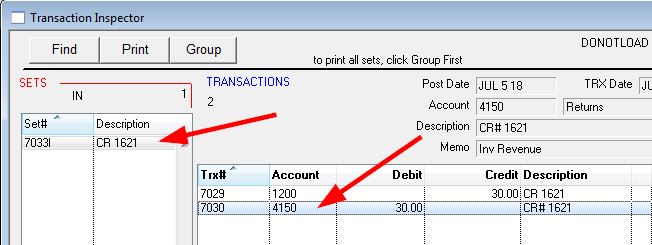
Go to Commands > Adjust Receivables
Enter the Applied Amount as the amount Due from the Credit Memo.
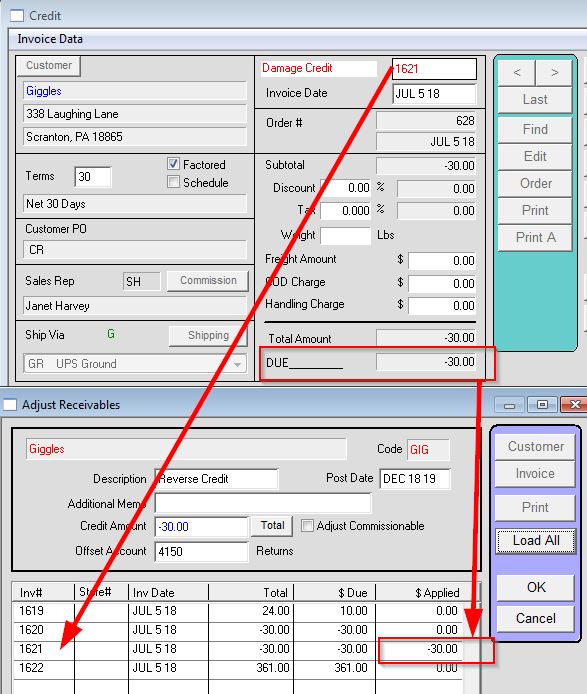
Click OK to save the entry.
Revised by AG; 12/18/2019
Copyright © AS Systems, All Rights Reserved | WordPress Development by WEBDOGS