Go to the order that you want to apply the prepayment to.
Click Commands > Receive Prepayment
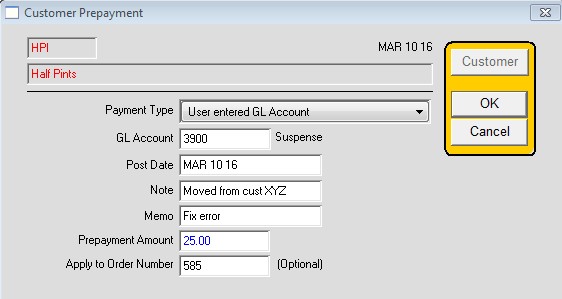
Done. The prepayment is now applied correctly.
Note: The above instructions are for prepayments made on orders. If the prepayment was applied to an invoice use the Adjust Receivables command instead. Adjust it against account 3900 (suspense account).
Revised 3/10/2016 – SV
Copyright © AS Systems, All Rights Reserved | WordPress Development by WEBDOGS