To print or email a single customer statement follow the steps outlined below:
1. Navigate to Menus > Customers
2. Find the customer you want to send a statement to.
3. Click the TRX button
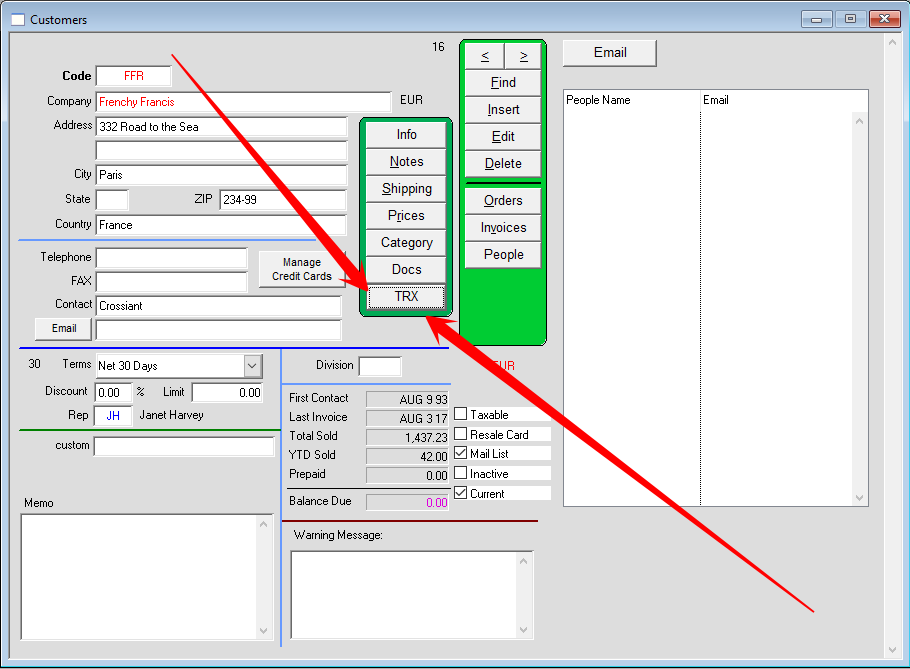
4. Pick a statement format to use and click the appropriate button.

5. Review that the statement message is what you want and that the margins are appropriate.
If okay you can click [OK] to generate it or click [E-mail PDF] to email the statement from Perfect Fit.
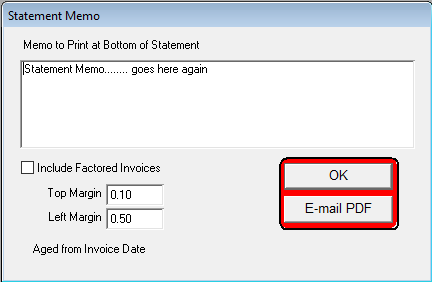
Created 9/7/2017 – GE
Copyright © AS Systems, All Rights Reserved | WordPress Development by WEBDOGS