To insert a SKU go to:
Menus > Inventory
Other Data > SKU
When the SKU window opens, the SKU will populate automatically.
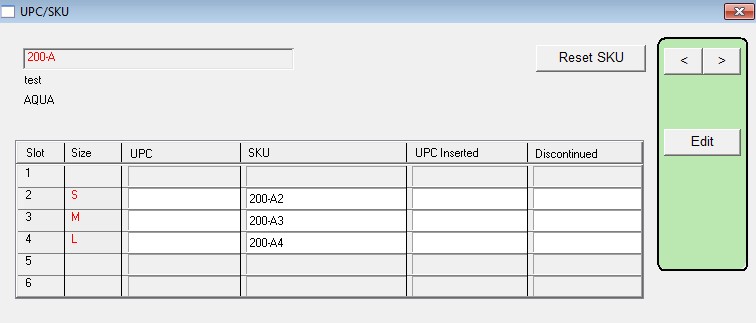
Alternatively, you can get to the same window with these steps:
Menus > Inventory
Other Data > UPC/SKU then click the SKU Window button
When the UPC/SKU window opens, the SKU will populate automatically.

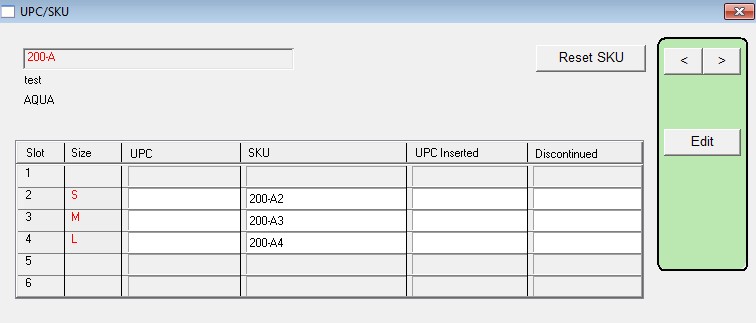
The SKU field identifies the stock number down to the size level.
For companies that do not use UPC codes, the SKU is an alternative.
Batch update SKU’s by season:
Commands > Build Styles > Insert PF SKU by Season.
Revised 4/16/17, AG – 1/24/19 GE
Copyright © AS Systems, All Rights Reserved | WordPress Development by WEBDOGS