The following screenshots will show you an example of an order integration with Shopify using the Import feature.
If you are importing a lot of orders, please call us as the API tool maybe be more beneficial (There is a cost to using the API tool).
Perfect Fit needs to have a common field with Shopify:
There are two choices. SKU or UPC
MenusSQL>Inventory Finished Goods>Other Data>SKU/UPC
The Red Box contains the SKU (Stock number + Size)
The Orange box contains the UPC Number
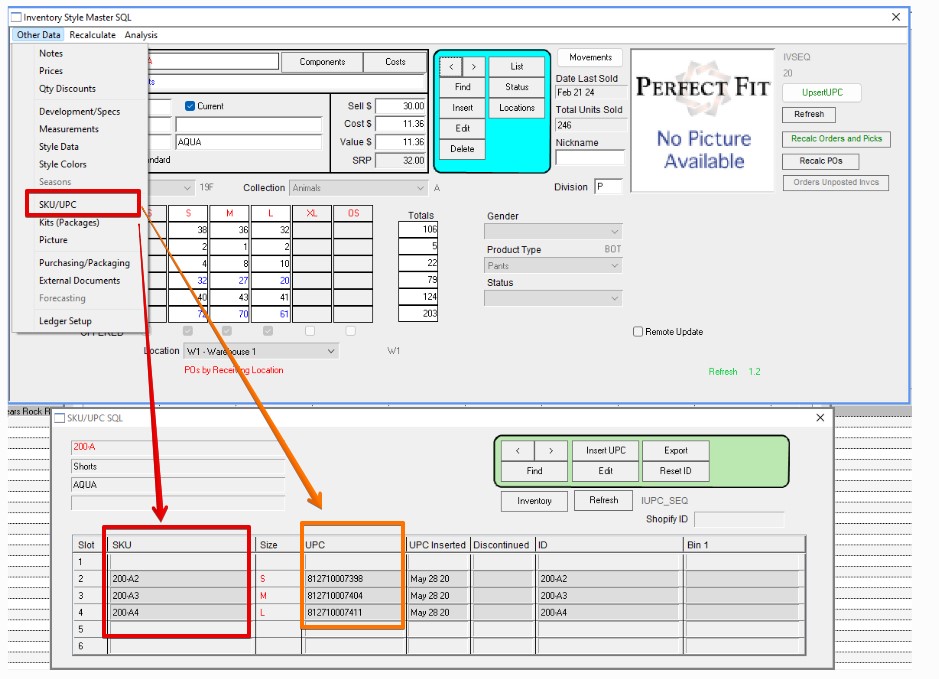
The stock number and/or UPC must go here in Shopify (Must be logged in as an admin in your shopify store).
This portion was added 4/4/24. Shopify may change the store admin design.
Single click on an item.
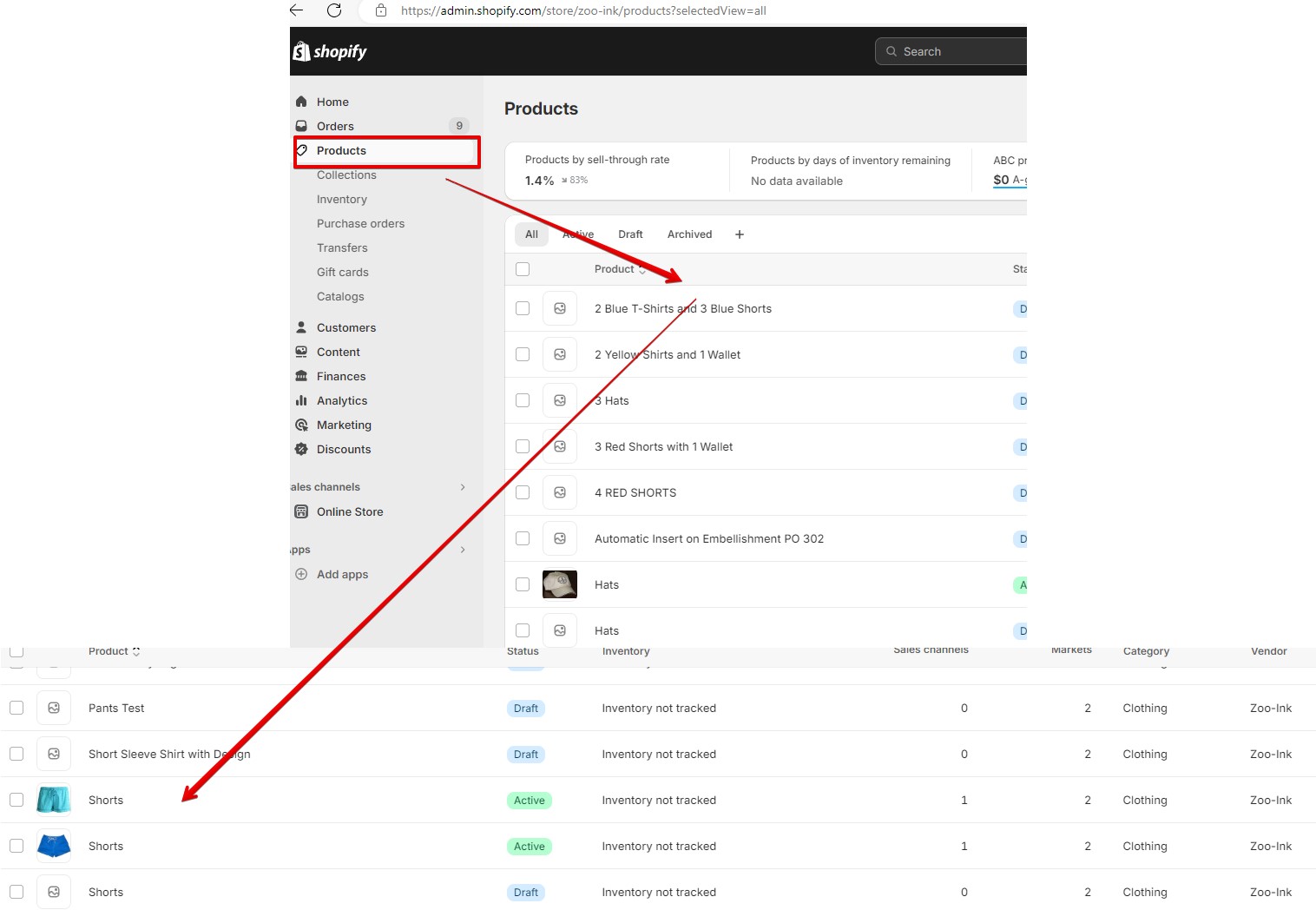
Scroll Down and click on a size.
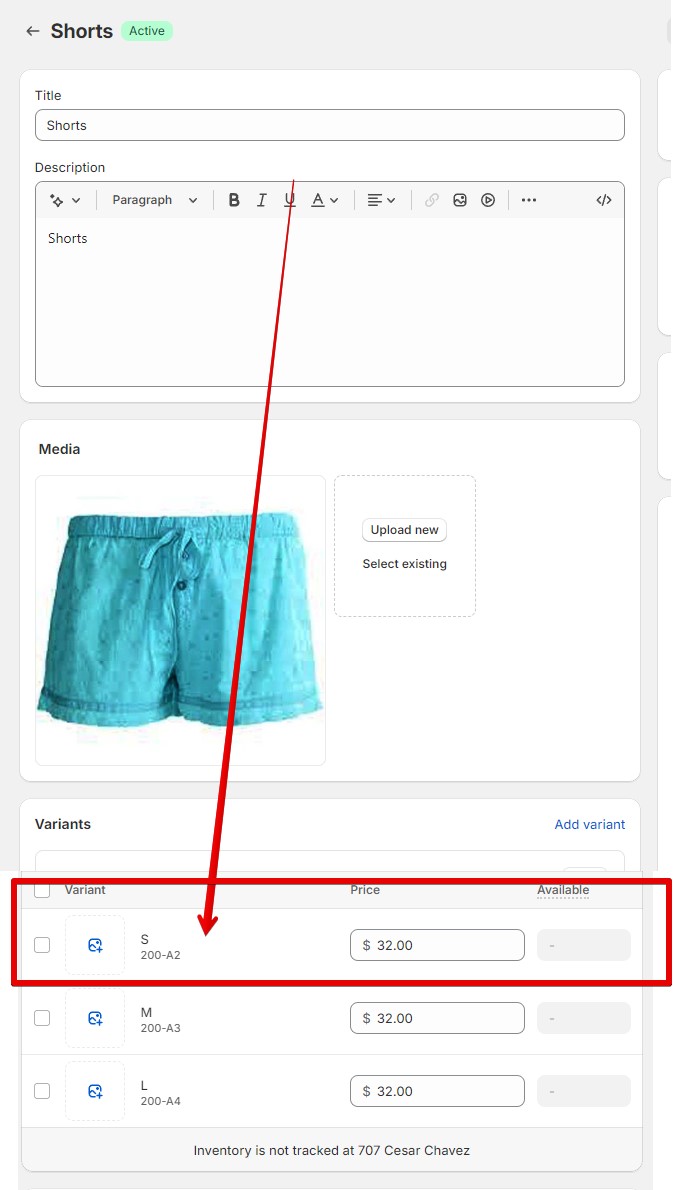
Red Box and / or Orange Box (Below) must match Perfect Fit 8.
For the rest of this guide, we will be using PFSKU, but you can use UPC.
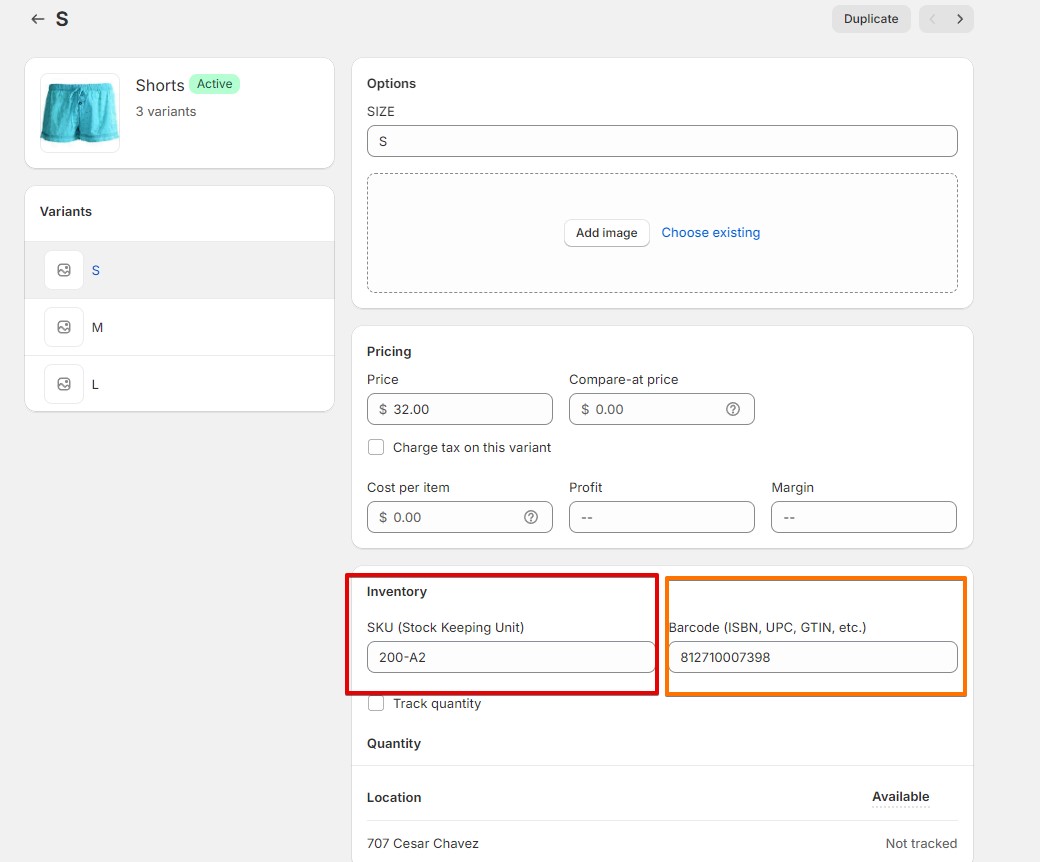
If you are not using a default shipping code in the Shipping and Delivery section of Shopify you must set up rate descriptions to match Perfect Fit.
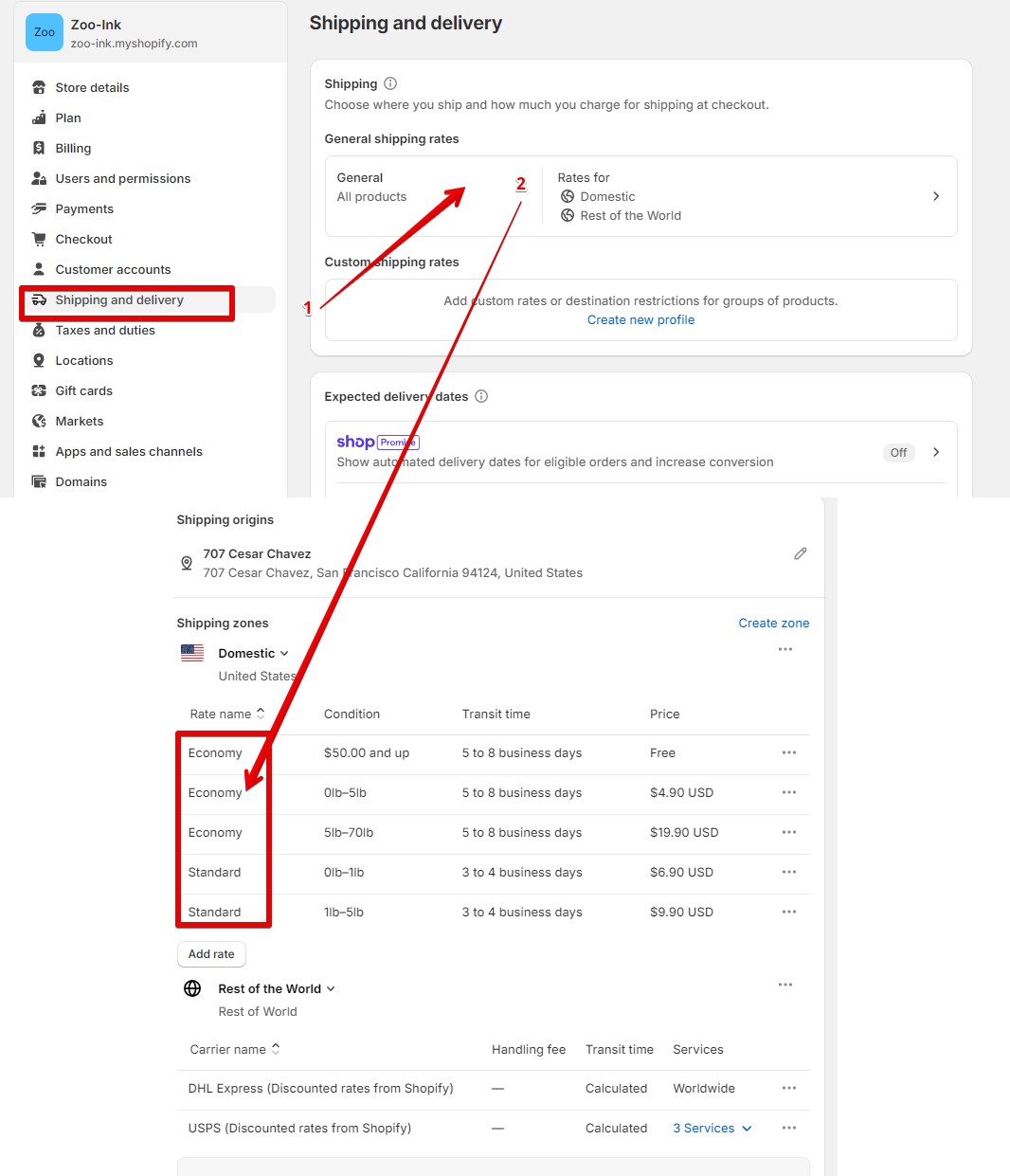
They must match MenusSQL>Maintenance>Maintenance>User Lists>Shipping Group>Shipping Methods.
Note: After you add a new shipping method you must log off and log back in.
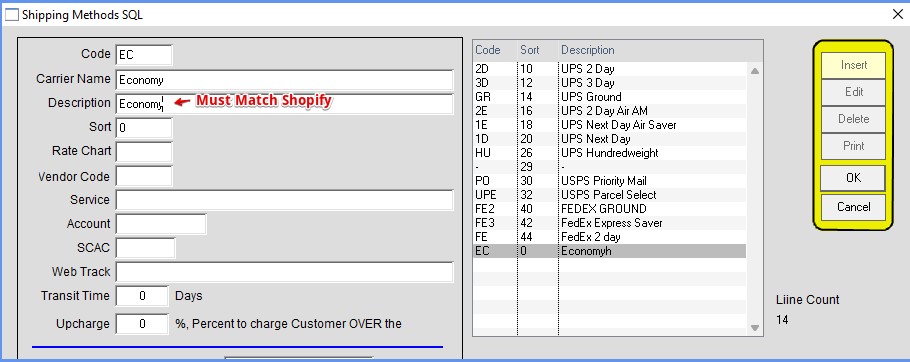
Now let’s setup some preferences:
MenusSQL>Orders from Customers>ShopifySQL
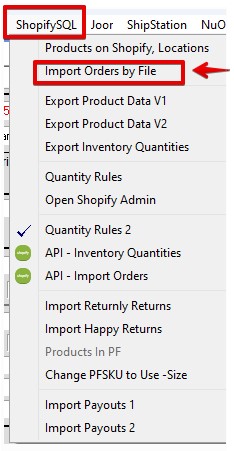
This window will open. Click on Import Order Preferences.
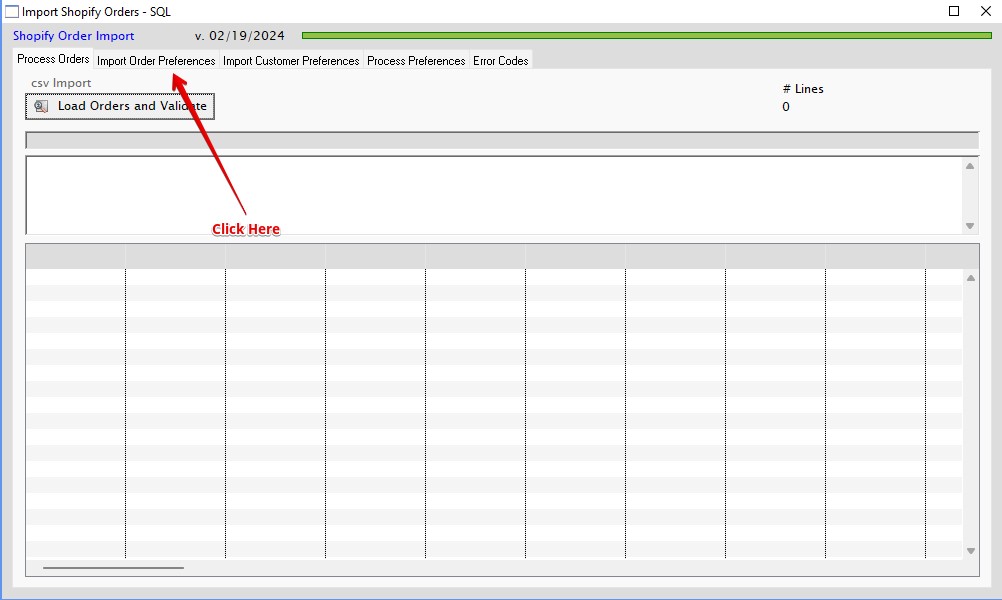
Import Order Preferences
Now you have numerous options to choose from:
You have to pick what you want to validate on.
You can add a Prefix to the customer PO that Shopify Generates.
Default shipping locations if your web business is in a different location that your wholesale business.
Important to setup a folder to look for your orders. That folder is where new shopify orders should be downloaded to.
Be sure to click save at the top right corner.
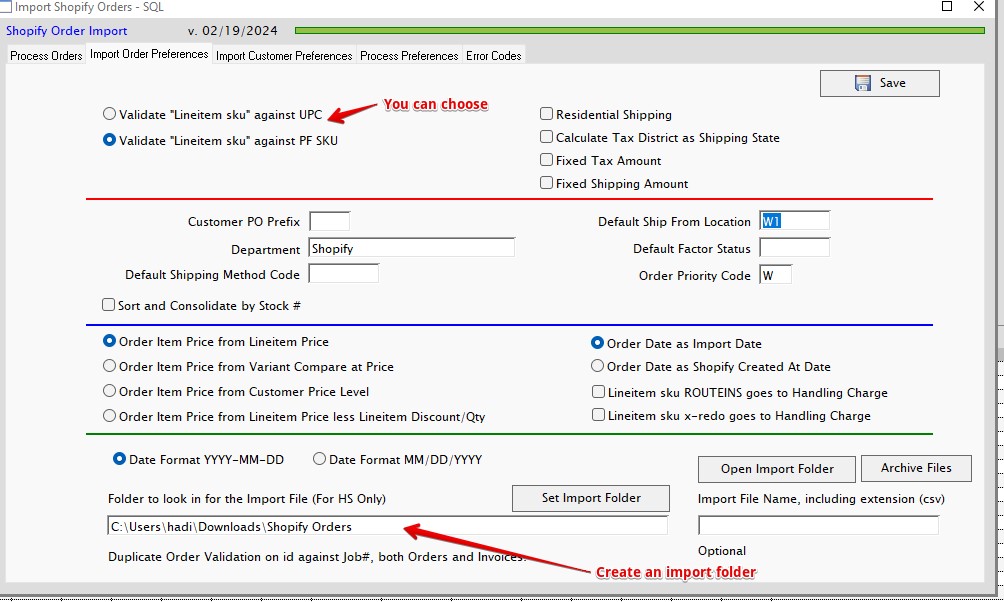
Import Customer Preferences
More options to choose from:
You have to pick how to handle customers (see Red Arrow).
Default Terms and Default Sales Rep noted here.
Be sure to click save at the top right corner.
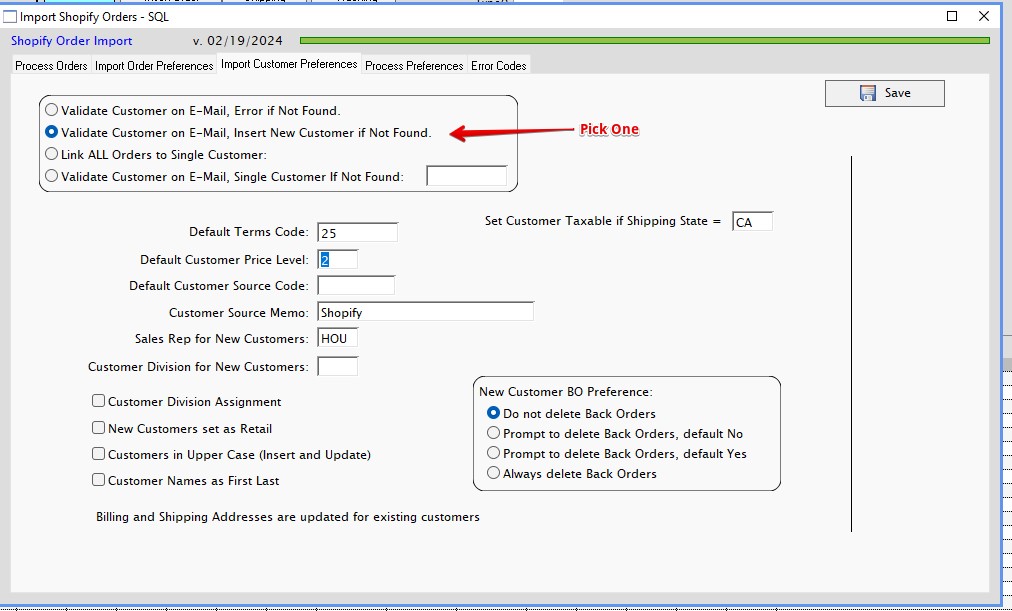
Process Preferences
Some fun accounting information. Depending on your workflow or how you reconcile you may want to insert/add different ledger accounts.
Example: A PayPal deposit at your bank will likely be different than a Shopify deposit. Gift cards are a liability and should be treated as such with
the ledger account beginning with a 2XXX.
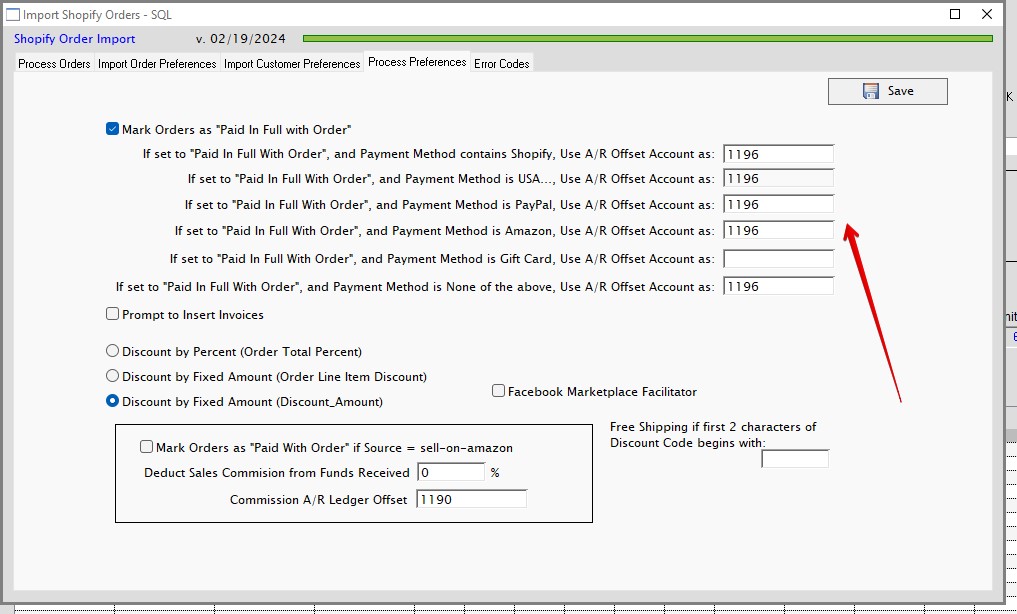
Error Codes
Here are a list of warnings/errors codes and descriptions you or may not get when importing.
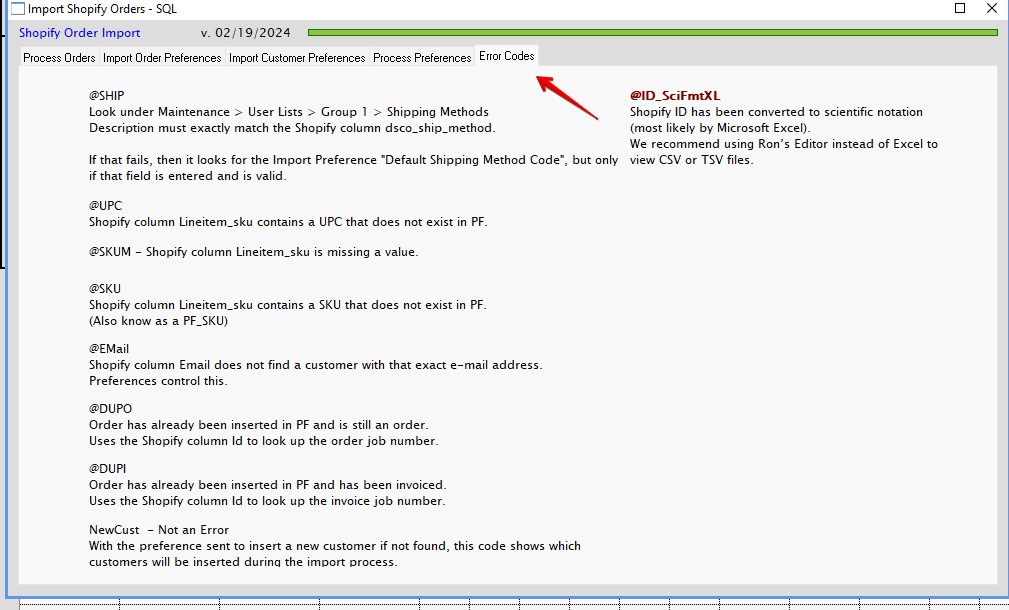
Now lets import some orders: Go to your Shopify store and export your orders (Follow the numbers):
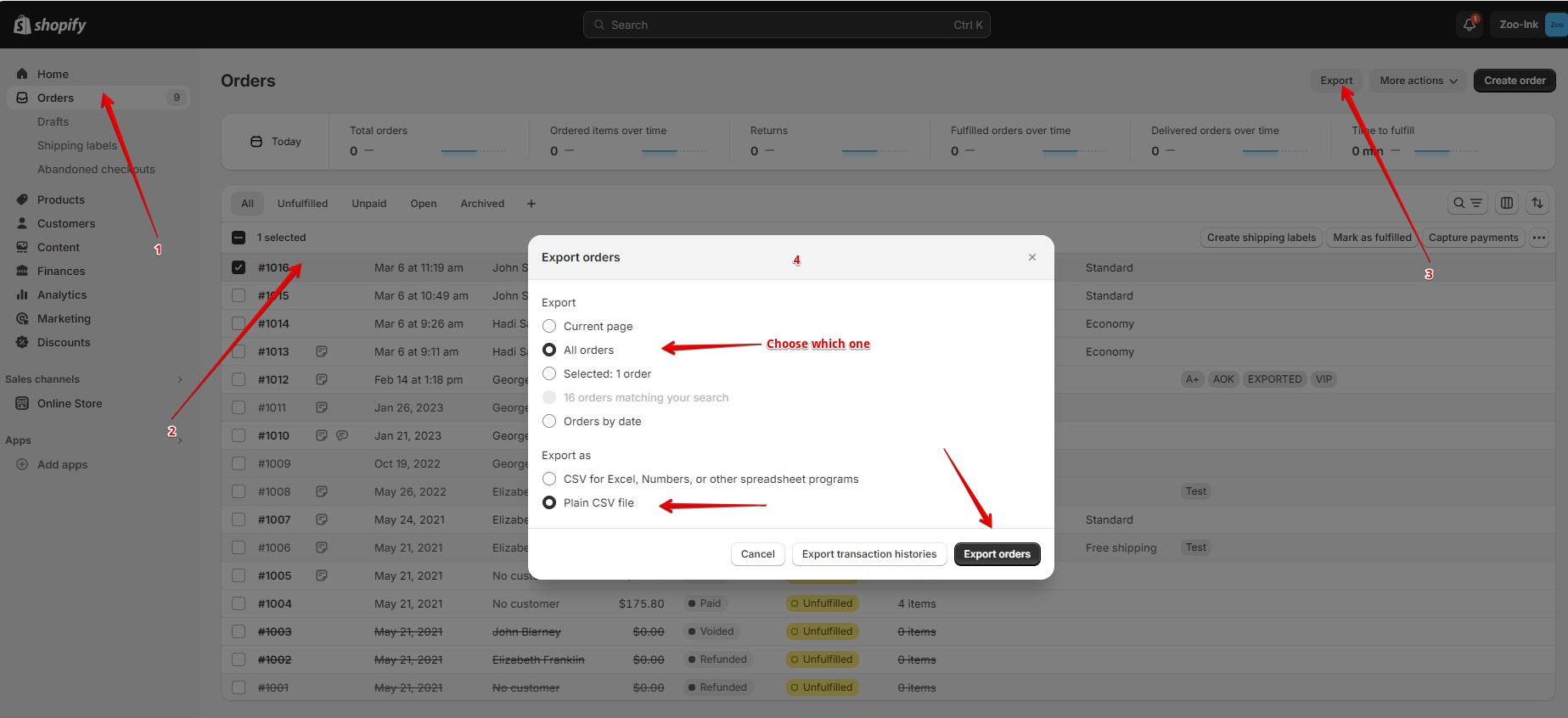
Save your exported orders in your imported folder that you created in a previous step.
Go to PF8. MenusSQL/Orders from Customers>ShopifySQL/Import Orders by File.
Click Load Orders and Validate.
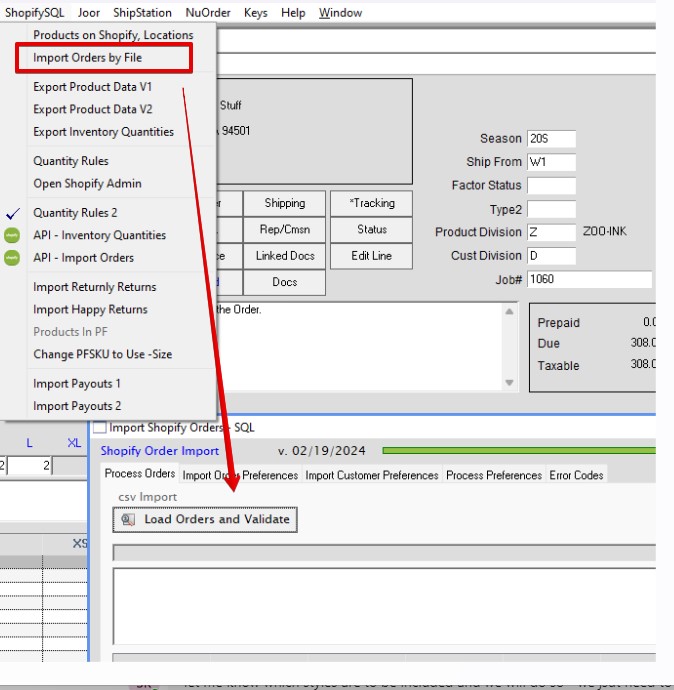
Your orders will load and will look like this (only more). Click Ok.
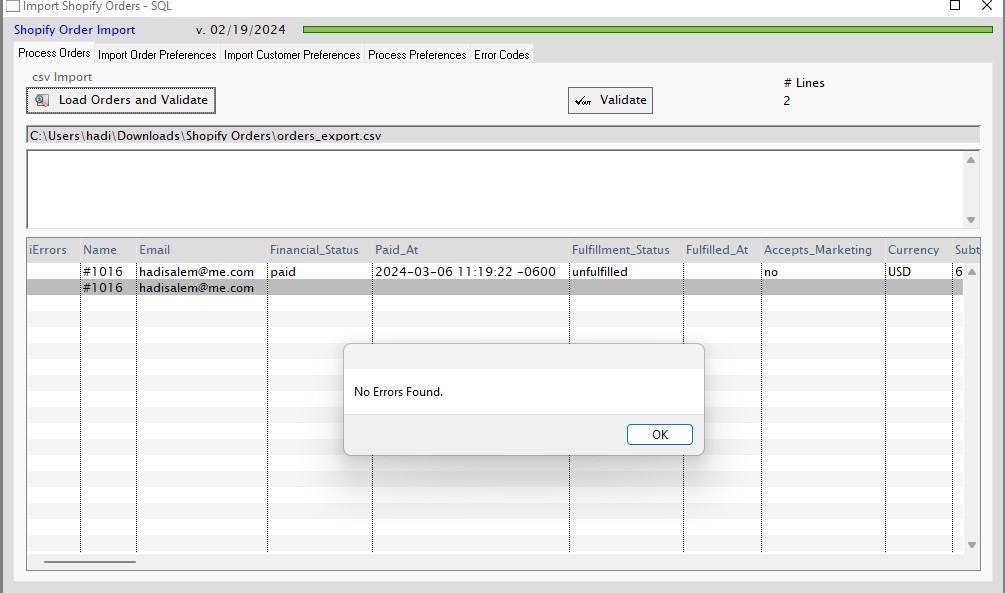
Click Insert Orders
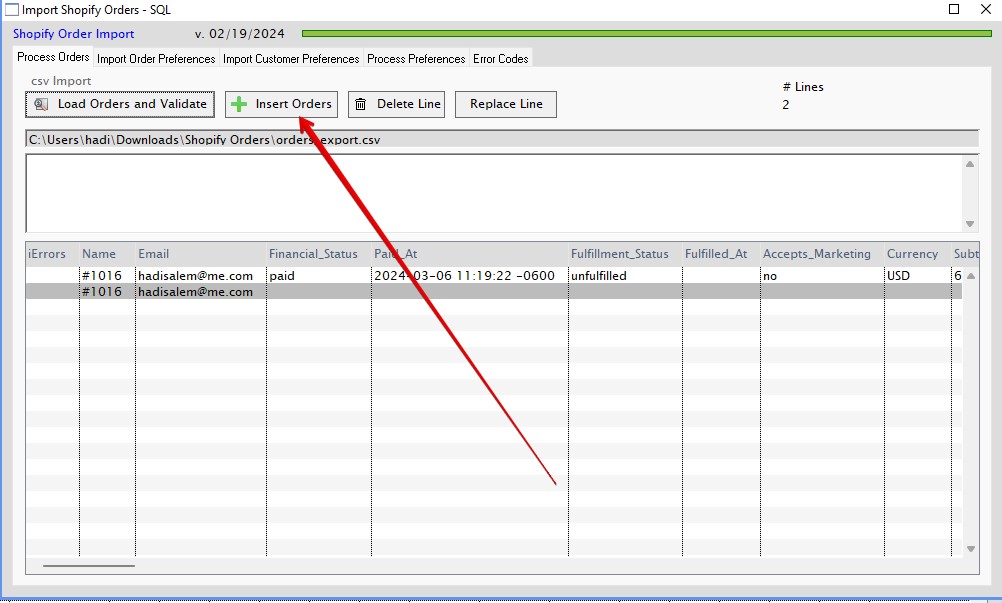
Click Yes
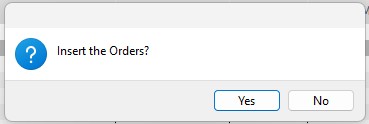
Click OK
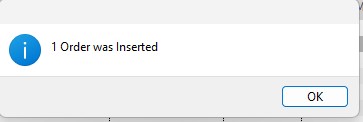
Click Yes, then OK, then ok. An archive folder was created and your imported file was moved there for future reference.
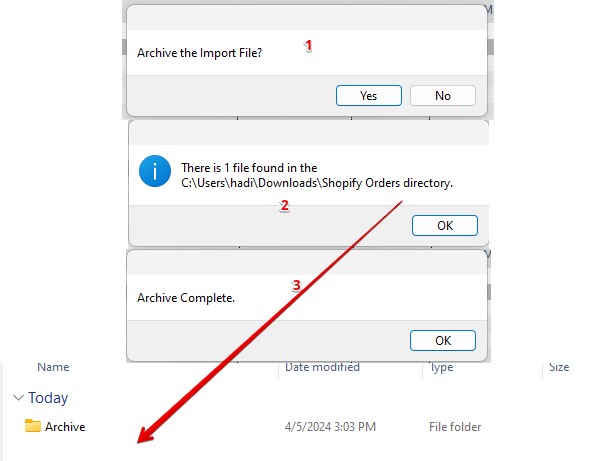
Click Yes
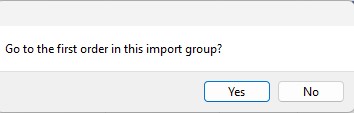
Your orders have been imported and Shopify payment and order information added.
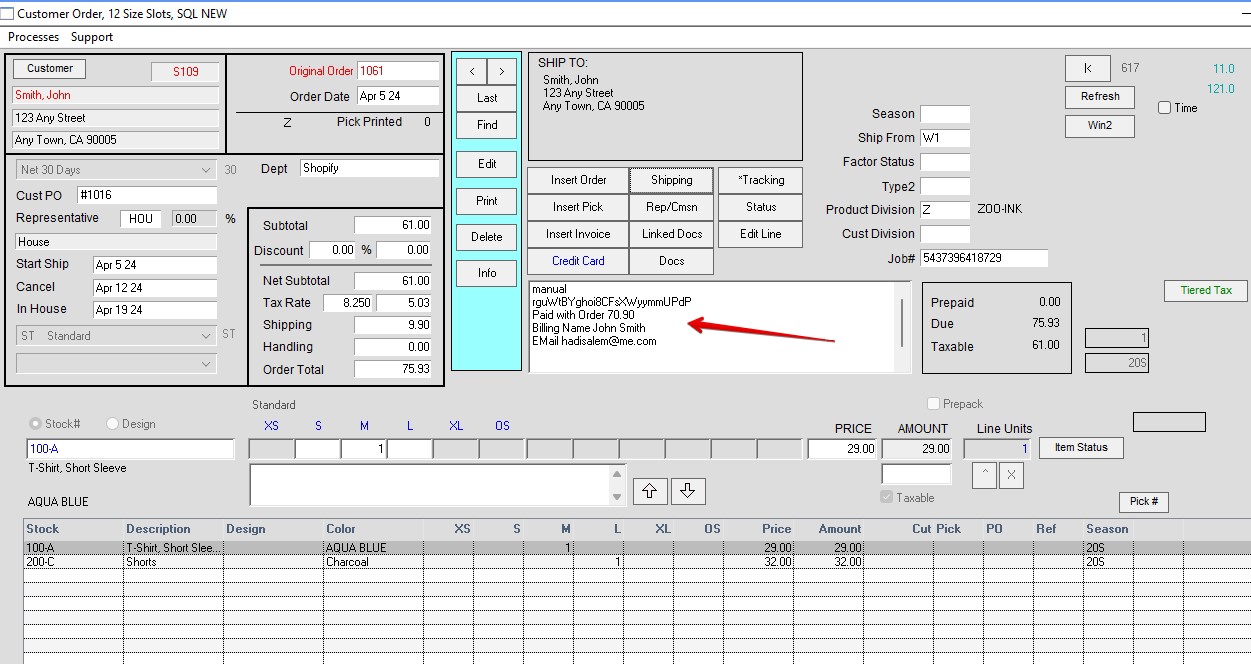
Added 4/05/24 -HS
Copyright © AS Systems, All Rights Reserved | WordPress Development by WEBDOGS