Go to Menus > Maintenance
Maintenance > User Lists > Group 1 > Shipping Methods.
This is the default list. You can add more as needed.
Notice the short Codes. During order entry, the droplist interface allows predictive typing, so the codes are carefully designed to use as few characters as possible.
You can change the codes if you want, contrary to our recommendation.
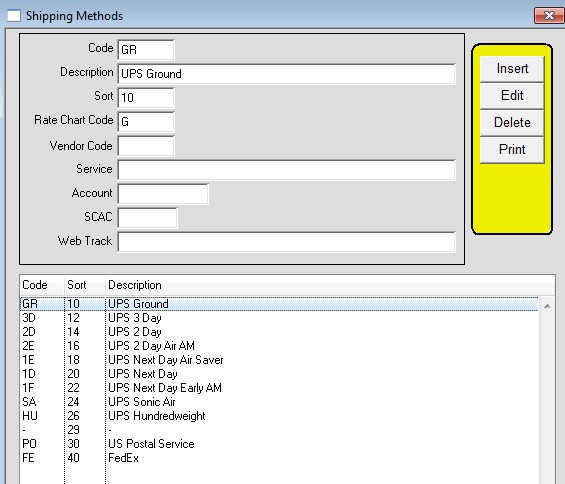
The Sort Order field allows you to sort the list so the most often used shipping methods are near the top or so they can be grouped logically regardless of code.
The Zone code is used to determine the rate lookup table for the built in UPS Chart. By allowing user access to this field you can use the UPS rate charts for other services if you want.
The Order entry window shows the new dropdown list. By typing GR into the list (during the normal TAB sequence of order entry) the shipping method will show UPS Ground. You can click on the down arrow, or use the keyboard down and up arrows to see the entire list, and then hit Enter or Return to select a ship method.
We were unable to come up with a good routine to build a shipping method list based on entries on the orders. Since the field allowed free-form entry, you could easily end up with 5 variations of “UPS Ground”. We thought it better to have a clean shipping method list.
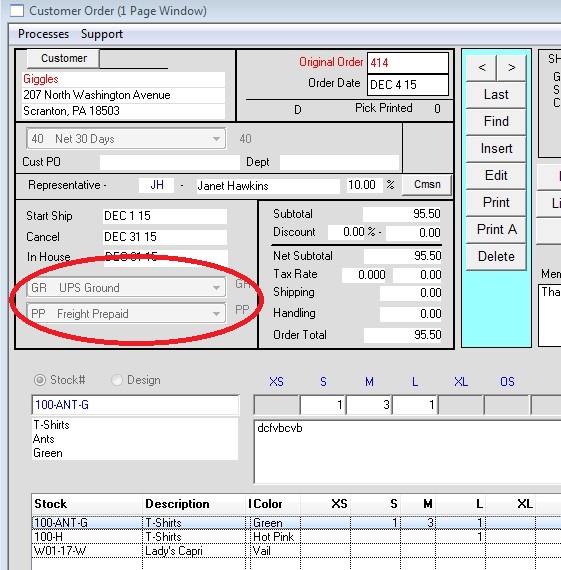
The Invoice window shows the Shipping method as well.
It is always best to adjust the shipping method BEFORE an invoice is inserted.
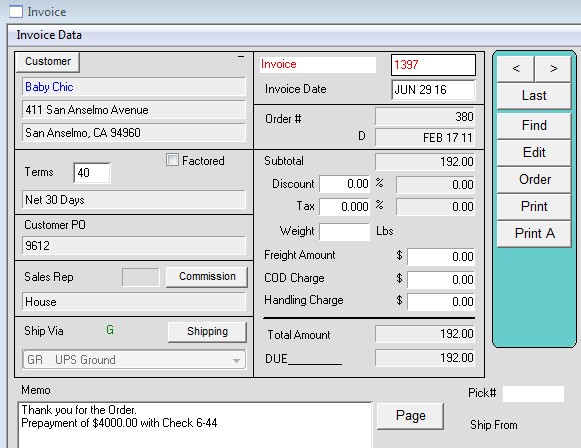
Further investigation of Maintenance > User Lists > Group 1 will reveal a user defined list for Freight Payment Methods. These can be selected on the Order Shipping window, but are not used yet aon any built in forms. This new field can be added to custom forms for a small charge.
Revised 10/11/2016 – SV
Copyright © AS Systems, All Rights Reserved | WordPress Development by WEBDOGS