To send an email through Perfect Fit, find a customer and click the People button.
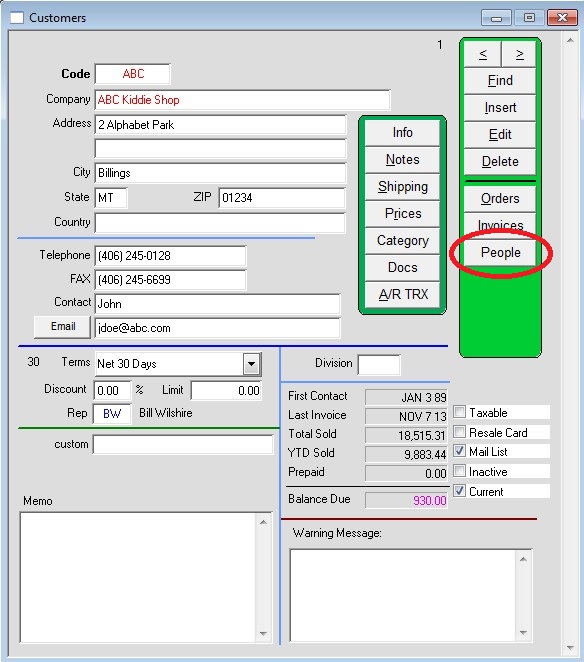
You will then see a list of your email contacts for the customer. Highlight the contact you want to send an email to and click
the E-mail button.
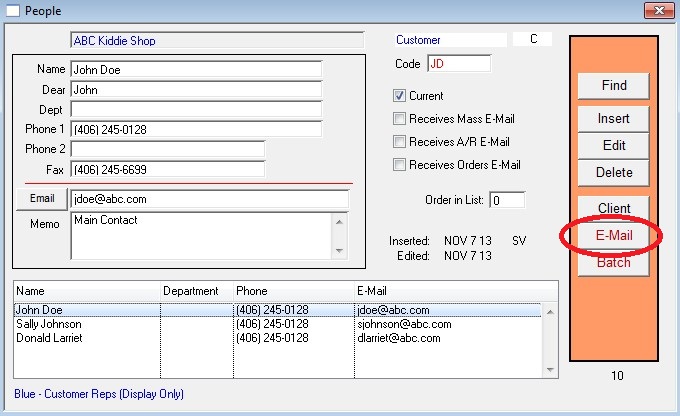
If this is the first time you have used the email function you will receive a prompt about a signature. Click the OK button if
you receive the prompt.
You will now see the E-mailer window. Enter a Subject and your message in the body and click the Send button.
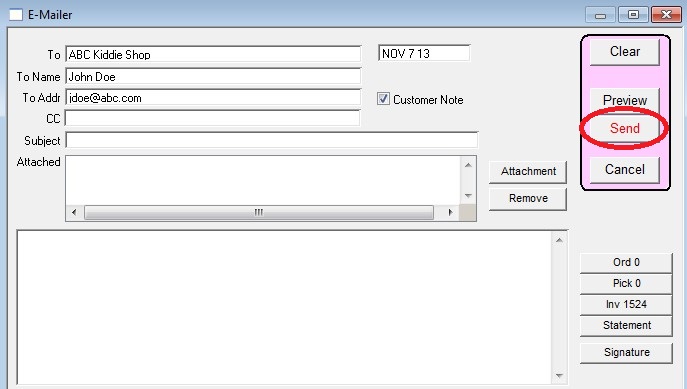
Copyright © AS Systems, All Rights Reserved | WordPress Development by WEBDOGS