Custom Searches
List Orders on Hold within a specified Cancel Date Range
Go To Orders > Reports > Open Orders
Click: Custom Search
Click: OK
Set Report Destination (Your choice)
Enter Search Parameters as Follows:
FIELD MODE VALUE/CALCULATION
1 ORDERS.OCANCEL >= 03/01/2011 <- Enter the beginning of your Cancel Date Range
2 ORDERS.OCANCEL <= 05/31/2011 <- Enter the end of your Cancel Date Range
3 ORDERS.OTERMS_CODE = 10 <- Enter your desired Terms code
See screen shot:
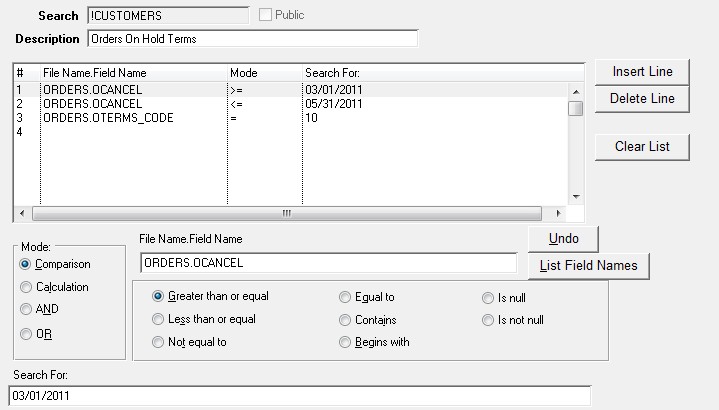
Copyright © AS Systems, All Rights Reserved | WordPress Development by WEBDOGS