To add a Rep, go to Menus > Reps/Commissions.
If there is already a Rep in the form, simply click insert to add a new Rep with blank fields.
At a minimum, fill out the fields Code, Name, and Commission rate.
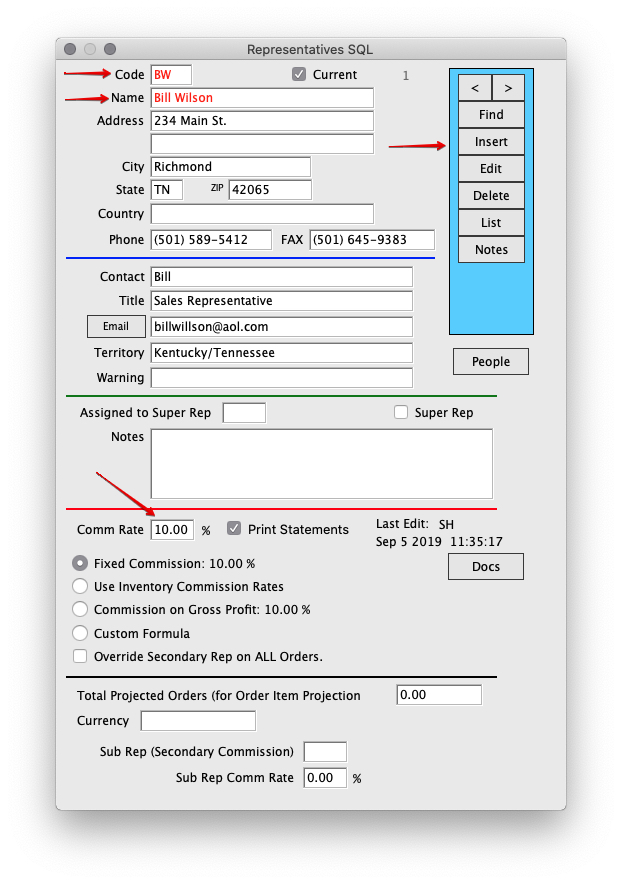
To have a Rep assigned as secondary to all orders, click the checkbox “Override Secondary Rep on ALL Orders.”
Last Revised by SH 7/3/20
Copyright © AS Systems, All Rights Reserved | WordPress Development by WEBDOGS