The Royalties module is used to track Royalties due to licensors on items your company sells.
Royalty Licensors
Menus > Vendors
Licensors are entered the same way as Vendors.
Enter Royalty percentage for this licensor at bottom of window.
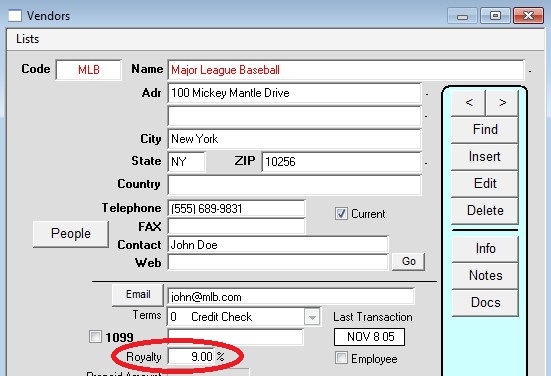
Royalty Teams
Menus > Inventory > Inventory > Royalty > Royalty Teams
Enter each team code and name
Enter exact Licensor code and royalty rate for this team
Notes can be entered for each team.
List of teams appear in lower part of window. Double-click on team in list to open.
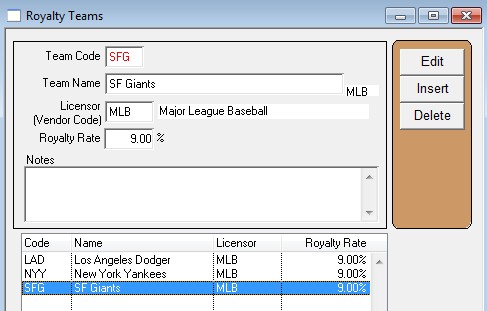
Royalty Artwork
Menus > Inventory > Inventory > Royalty > Royalty Artwork
Enter and Art Code and Team Code.
The team name, licensor and royalty rate will appear automatically. Art name can be edited and notes can be entered for individual artwork.
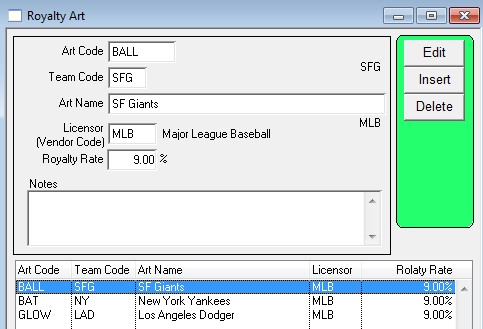
Royalty detail can be seen from the Invoice Detail (Line Items) window.
Click the Page button to open the Detail window.
Click the Royalties button to open the Royalties Detail window. This data can be edited.
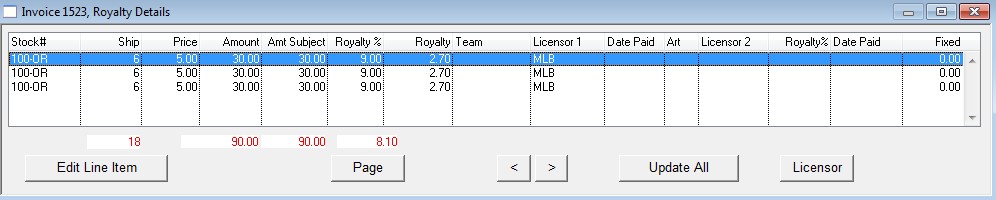
Royalty Reports:
Show lists of data entries are under:
Menus > Inventory > Inventory > Reports > Royalties
Accrued and paid reports are under:
Menus > Reps/Commissions > Reports > Royalty Reports
Revised 4/17/13, SV
Copyright © AS Systems, All Rights Reserved | WordPress Development by WEBDOGS