If an invoice has not been posted, it can be deleted. If an invoice has been posted, it can not be deleted but it can be voided.
Deleting an invoice places inventory back into stock, deletes the record, and prompts you to reinstate the order.
If an invoice is deleted you can use that same invoice number again in the future.
Voiding an invoice reverses the associated transactions, places inventory back into stock, maintains the record, and prompts you to reinstate the order.
If an invoice is voided you can not use that same invoice number again in the future.
To delete/void an invoice:
Find the invoice, then go to Commands > Delete/Void Invoice.
Unposted invoice:
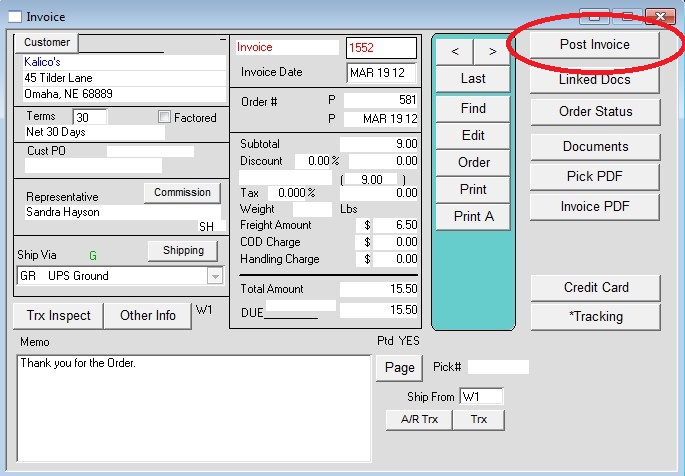
Posted invoice:

To perform the void see the following link
Copyright © AS Systems, All Rights Reserved | WordPress Development by WEBDOGS