Reminders can be inserted which will pop up on the designated date to remind the user of an action to be taken.
To insert a Reminder:
Customer Window > Notes
Click the Insert button and enter the desired reminder.
Using the window:
Double click a line to view the details in a larger window (or highlight the line and press the “view big” button).
The date column on the left is the date the reminder was inserted. The Reminder Date field at the top show the date the reminder is set to notify
the user.
The Postpone button is used to move the reminder further out by one day.
The Priority field can be used to assign levels of importance to each reminder.
The Type field can used group reminders together and sort them. See the second screenshot to see the “A” type reminders displayed.
Use the Active button to swap between viewing just the line that match the Display Type, and all Notes.
Screenshot 1
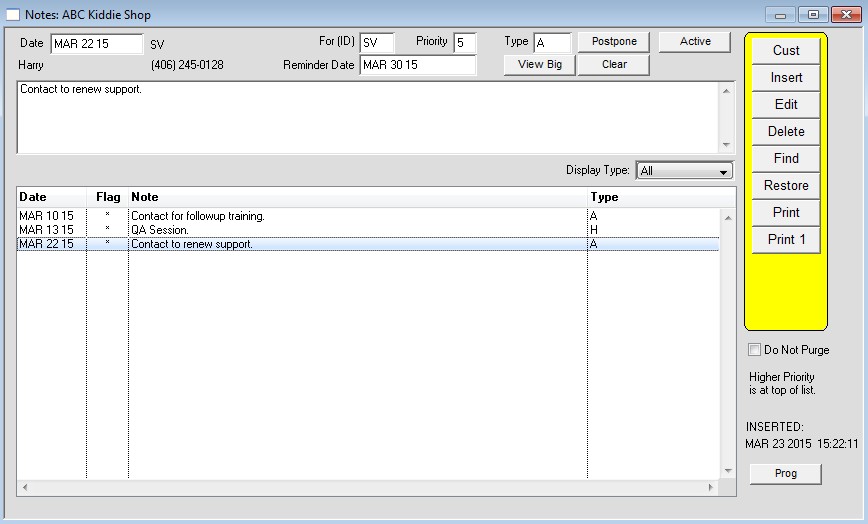
Screenshot 2
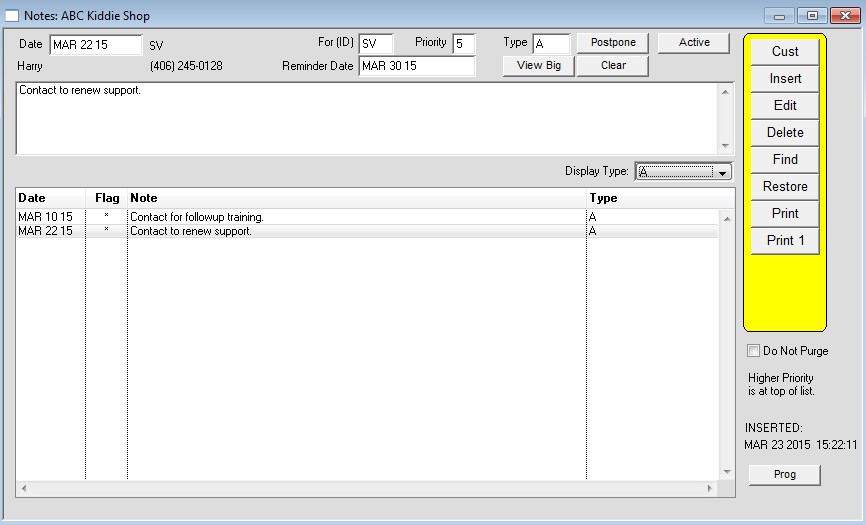
Revised 10/29/2020 – SH
Copyright © AS Systems, All Rights Reserved | WordPress Development by WEBDOGS