In order to receive payment against a factor account within PERFECT FIT you need to have a Factored Payable Account 2150. You can check if you have this account by going to your Account List. If you do not have one you need to insert one. This Factored Payable Account should be inserted with your 2000 accounts. We suggest 2150.
After the GL account is set up:
Go to > Maintenance > User List > Group 2 > Receipt Accounts
Insert Description and the new account number.
Quit PERFECT FIT before proceeding.
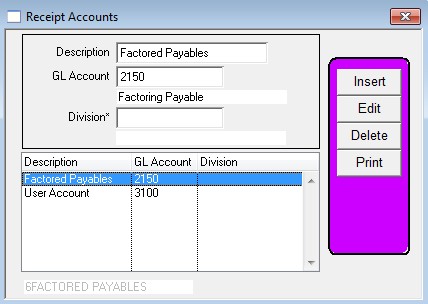
To receive payment go to the receive payment window as usual and select your Factored Payable Account from the upper left corner pop-up list.
Copyright © AS Systems, All Rights Reserved | WordPress Development by WEBDOGS