To receive payment go to:
Menus > Customers
Commands > Receive Payment
Note: The amount entered in the Payment Amount field and the total amount being applied must be the same.
Example:
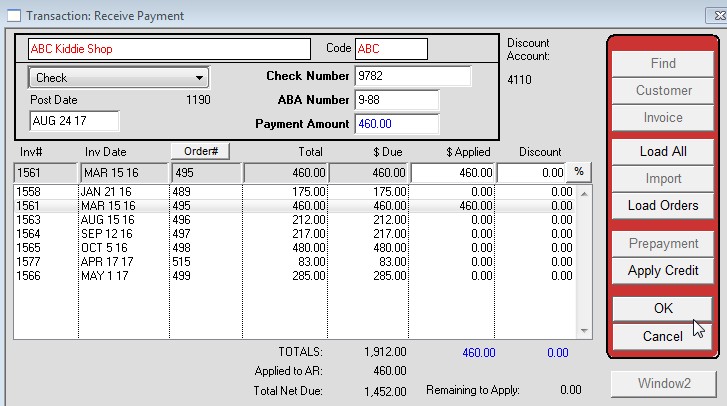
Revised 8/24/17 SV
Copyright © AS Systems, All Rights Reserved | WordPress Development by WEBDOGS