This feature is for entering Purchase orders for Finished Goods used in production, such as blank T-Shirts, or for resale. Inventory (quantities on the Style Master Window) is updated when goods are received.
Accessed via:
Menus > Purchase Orders > Finished Goods
There are two types of PO window layouts. The first is the 6 Pack style, which has a horizontal size grid. Example:
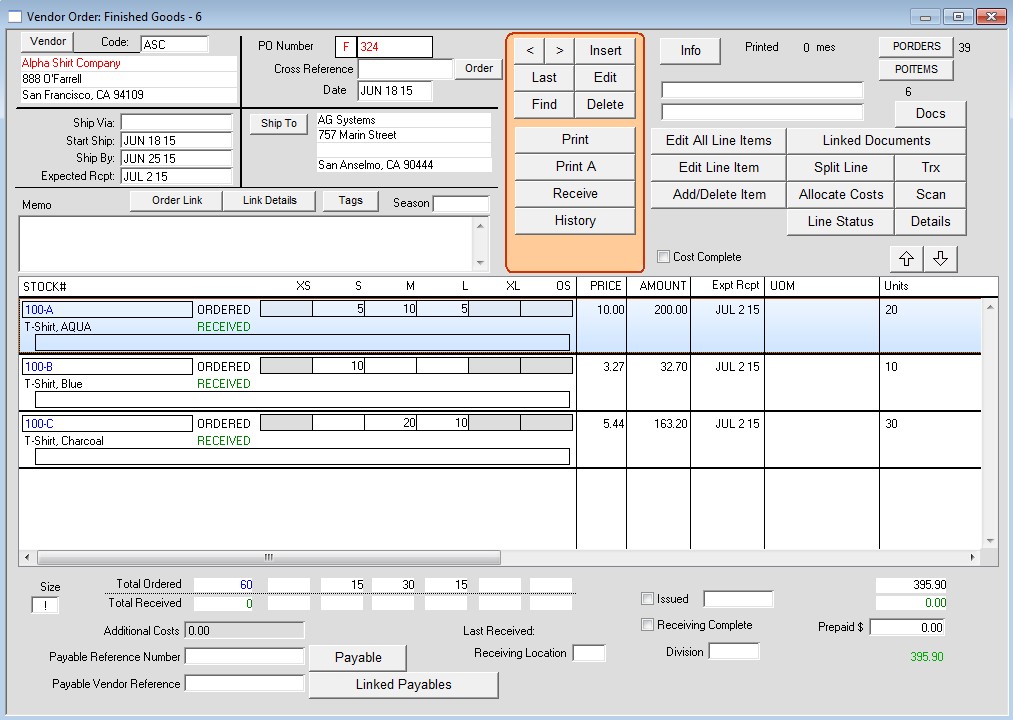
The second layout uses 1 size per line, in a vertical format. Example:
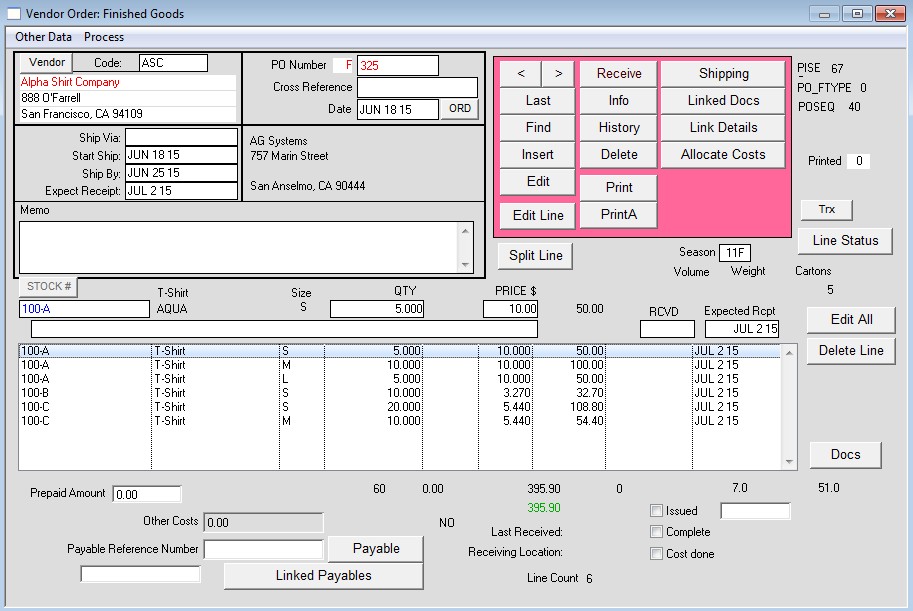
To insert a PO:
Click Insert
Enter Vendor code
Enter Inventory Style #
If you want ship to a different vendor:
Click on “Change ship-to”
Click Edit
Enter vendor code or edit each line.
Click OK.
Click Print to print the PO Form. Note the checkbox options to print the way you wish.
To receive goods:
Click on “Receive”
Enter quantity for each size.
If received complete, click “complete” box. (This will show on the first page of the PO). Marking a PO as complete will make the items not show on the outstanding items to be received list, even if every item has not been received’
Click OK
Note: Default price is set up on the Style Master window > Other Data > Purchasing: Vendor Price. There are also options to set up a vendor stock number which can print on the PO form.
Copyright © AS Systems, All Rights Reserved | WordPress Development by WEBDOGS