Print 1 Commercial Invoice form from Multiple Invoices
On the Invoice window, click Print.
Select Invoices by Date
Check “Select Invoices to Print”
(Optional to check “Print as Single Commercial Invoice”)
Click OK.
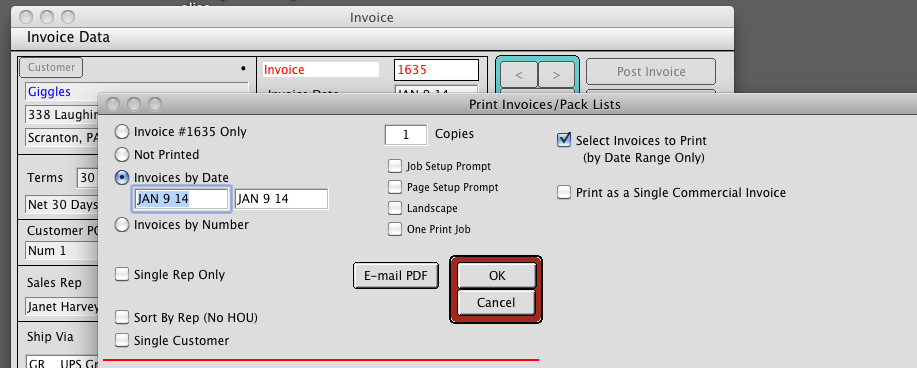
After the OK, the right had section of the window will show all invoices within the specified data range.
Click each invoice line to toggle the YES to NO, or vice versa.
Check “Print as Single Commercial Invoice” if not done above.
Click OK to print.
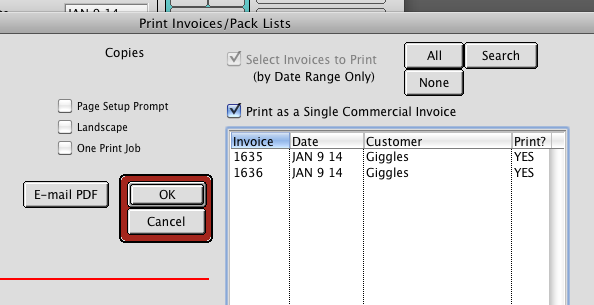
1/9/14 (New) AG
Copyright © AS Systems, All Rights Reserved | WordPress Development by WEBDOGS