Enter Prepacks during Order Entry
Click Insert Order (1).
Check Prepack (2).
Enter your Stock # and press tab on your keyboard (3).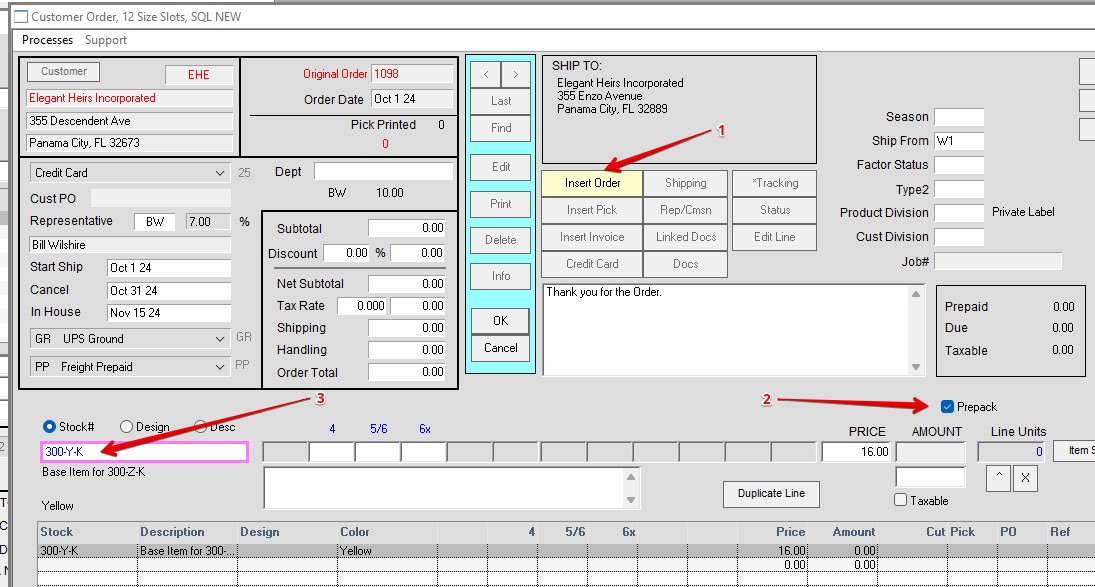
Prepack entry window will open.
Enter your prepack code (1).
Enter your quantity multiplier (2).
Click ok (3).
The total quantity will populate in the order.
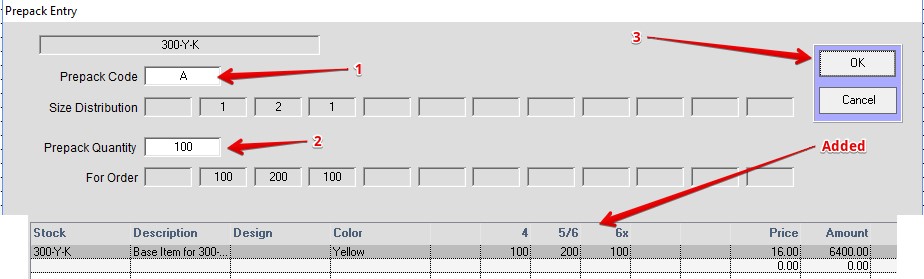
Inserted 10/01/2024 – HS
Copyright © AS Systems, All Rights Reserved | WordPress Development by WEBDOGS