Omnis and Perfect Fit need to be installed for each unique user who is going to login remotely. Because of the multiple instances of PERFECT FIT installed you need to make a shortcut to each users version of Omnis.
Go to the folder in which you have Omnis installed (usually in C:\Program Files (x86)\RainingData\OS42). Right click on the Omnis.exe and select create shortcut. Once you have made the shortcut right click on it and go to properties. Where it says target it should look like “C:\Program Files (x86)\RainingData\OS42\omnis.exe”
After “omnis.exe” you need to enter the path to the Perfect Fit library. When you are finished it should say “C:\Program Files (x86)\RainingData\OS42\omnis.exe” C:\PFIT\PF7_111215.lbs
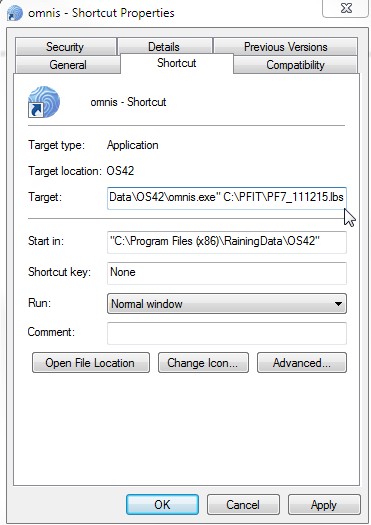
*Note that the first part of your path in quotations may look different than our example due to your folder hierarchy. Also, your version of the library file may be different than PF7_111215 and may end in an “.lbr” extension.
Copyright © AS Systems, All Rights Reserved | WordPress Development by WEBDOGS