The payables module uses a “Payable Document”. Two files are used: A Payable Header and Payable Line Items.
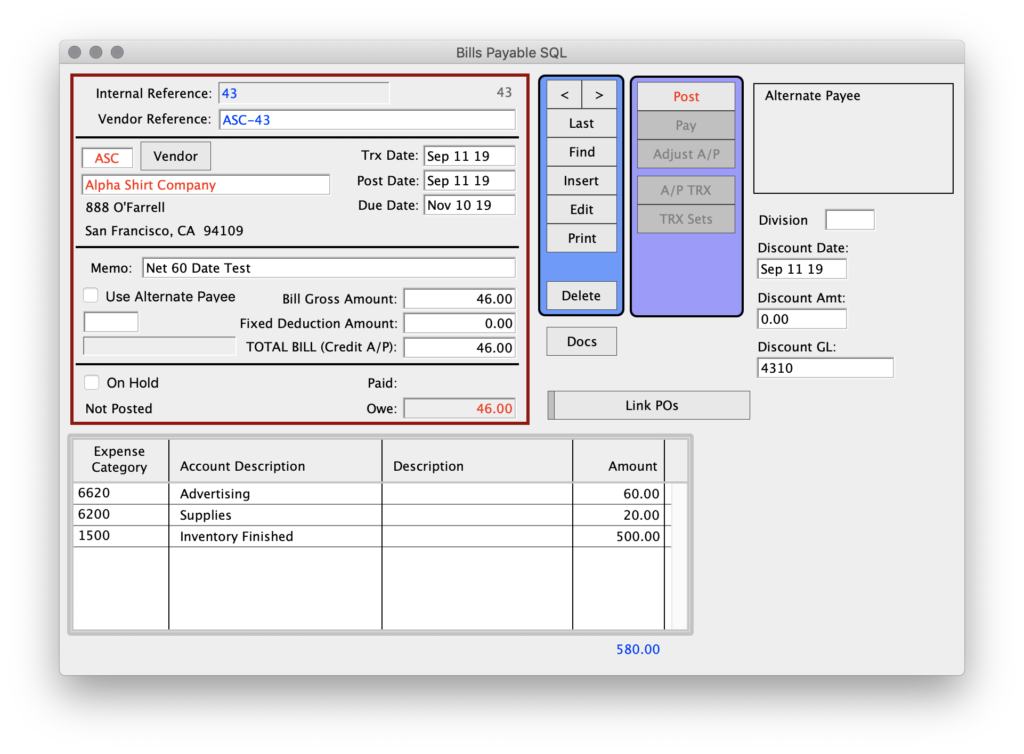
This structure parallels the Invoice/Line Item model. A payable can be entered, and the associated financial transactions do not need to be inserted (posted) until the user requests it. Each payment on a payable, whole or partial, is “connected” to the payable document, so a detailed audit trail on the payable is maintained and easily accessible from the payables window.
The Payables List window allows batch processing of payables from a single window.
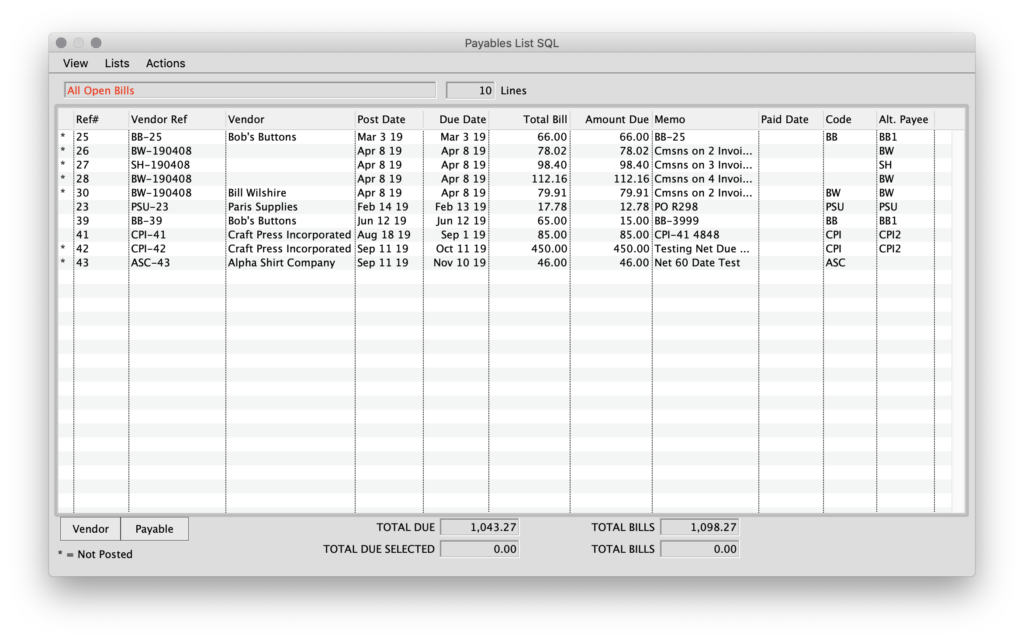
The user can define which payables will load into the payables list for viewing. eg, all open bills, unposted bills, bills for a single vendor, all bills, etc. After the Payables List window opens, the user can select which bills will be selected for processing. This can be done using a number of batching shortcuts, eg, by the due date, overdue bills, unposted bills, etc, or by keyboard selection. Hold down the Command Key on the Macintosh or the Control key on the PC to select or deselect individual bills. After the bills are selected an action is performed, eg, Post Payables, Pay Bills, or Other Credits. Multiple bills for multiple vendors can be processed and checks printed with a single procedure.
On the Payables List window, the ONLY commands that insert transactions are under the Actions pop up menu. You can load, select, and sort the Payable List, and Print reports from this list without any data processing.
There are 2 types of Payable reports. Those under the Reports menu will use the Financial Transaction file. Thus, no unposted payables will appear on these reports. To report on Payables that have not been posted, open the Payables List window, sort the payables as you like, and then click either the Print Summary or Print Detail button. These reports use the Payable Header and the Payable line items files and thus can report on unposted payables.
Revised 10/23/2019 – SH
Copyright © AS Systems, All Rights Reserved | WordPress Development by WEBDOGS