This module allows items to be picked and reserved before invoicing.
Items picked are removed from the original order and placed on reserve.
The Pick Ticket is deleted when invoice is OK’d.
Delayed invoice posting is over-ridden when invoicing from Pick Tickets. Invoice quantities must be confirmed on the Pick Ticket before Inserting the Invoice.
Inserting a Pick Ticket:
Insert an Order as usual, or find an order that has already been entered.
Click Insert Pick
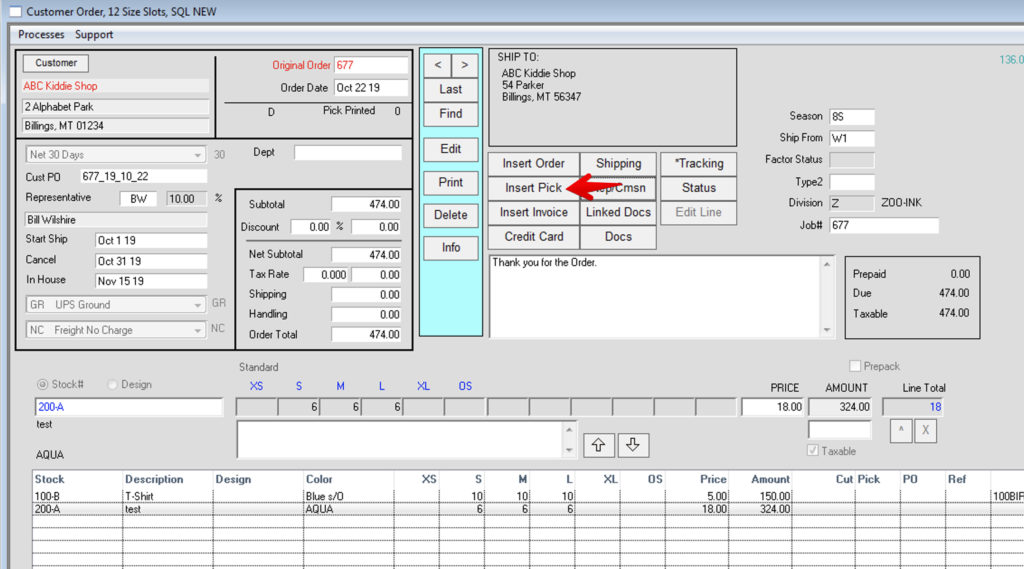
The last order number that was accessed will be the default, but can be changed.
After Tabbing out of the Order Number field, the items ordered will appear in the list. You can either click on Reserve All or tab through the items and enter the quantity picked, or use the mouse to select certain lines.
When all items have been picked, click OK.
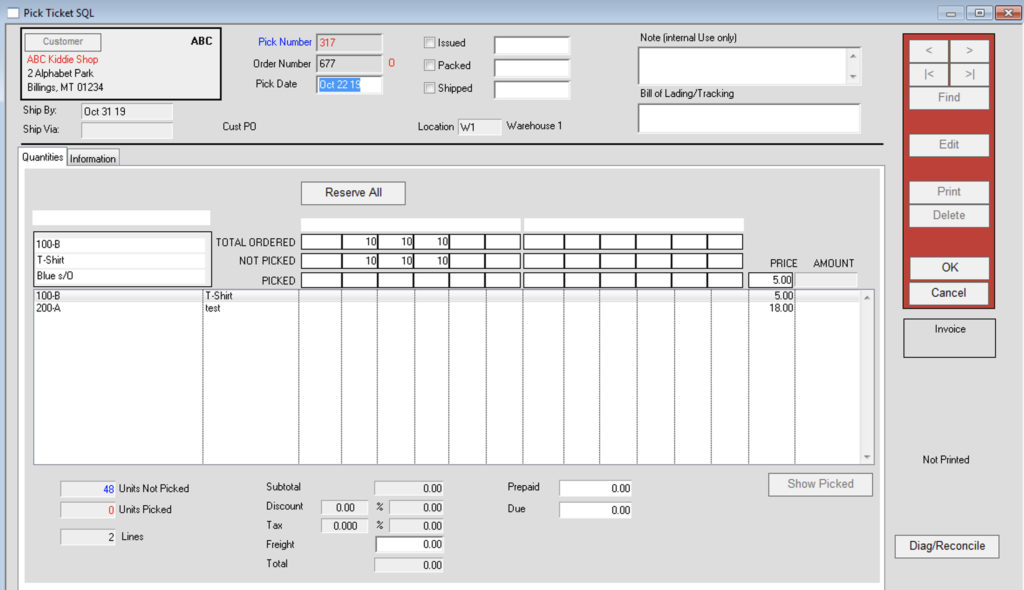
Prices can be changed on Pick Tickets when items are being picked, or by highlighting a line, then clicking the Edit Line button.
Prices on the order will also be changed.
Picked amounts can be adjusted by highlighting a line, then clicking Edit Line. This is an “adjust” field, so do not enter the amount picked, but rather enter the adjustment
(i.e. enter a minus 2 to reduce the number picked by 2).
You cannot edit an Order that has a Pick Ticket entered. Delete the Pick Ticket, then edit the Order. The small number above the Page button on the order refers to the pick for that order. Clicking on it will take you to the Pick Ticket.
Only 1 Pick Ticket can exist for a single order at a given time. After the Pick is shipped, additional picks can be created.
Revised by SH-10/22/19
Copyright © AS Systems, All Rights Reserved | WordPress Development by WEBDOGS