The Order Stages window allows you to enter custom criteria to track the progress of an order.
Pull up an order that you want to add stages to and click the Insert Stages button.
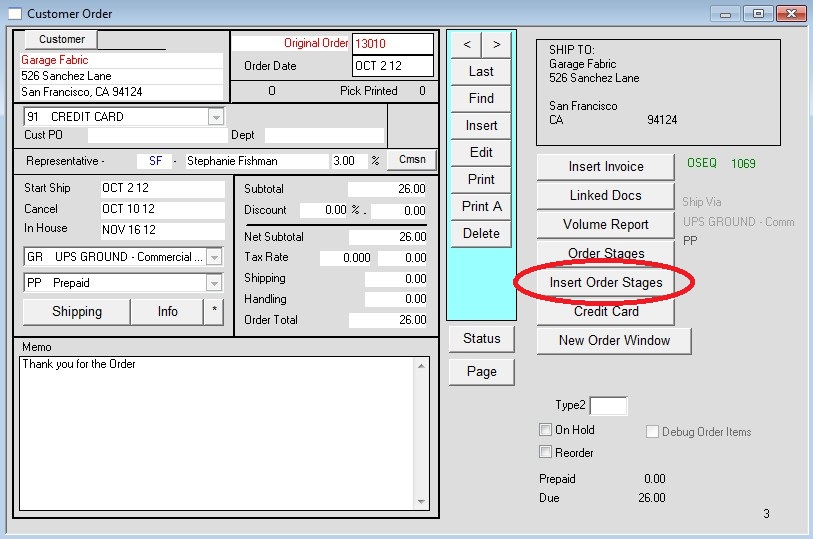
You, or another user, can place a check in any of the boxes to track the progress of each stage. Each time a check is placed in a box the current date is entered as well as the users initials (initials will only display if the Security module is active). The memo field can be used to add further details if necessary.
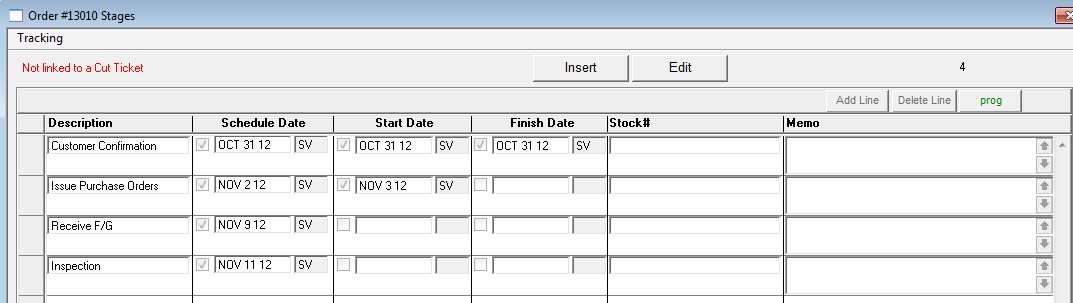
The above screenshot shows four stages entered.
Stage 1 was finished successfully, as seen by the checkmarks and dates in each of the columns. Stages 3 and 4 have been scheduled, yet have not been started and of course have not been finished. Thus, those two columns do not have checkmarks placed in them.
Revised 3/23/2015 – SV
Copyright © AS Systems, All Rights Reserved | WordPress Development by WEBDOGS