To view an order go to:
Menus > Orders From Customers
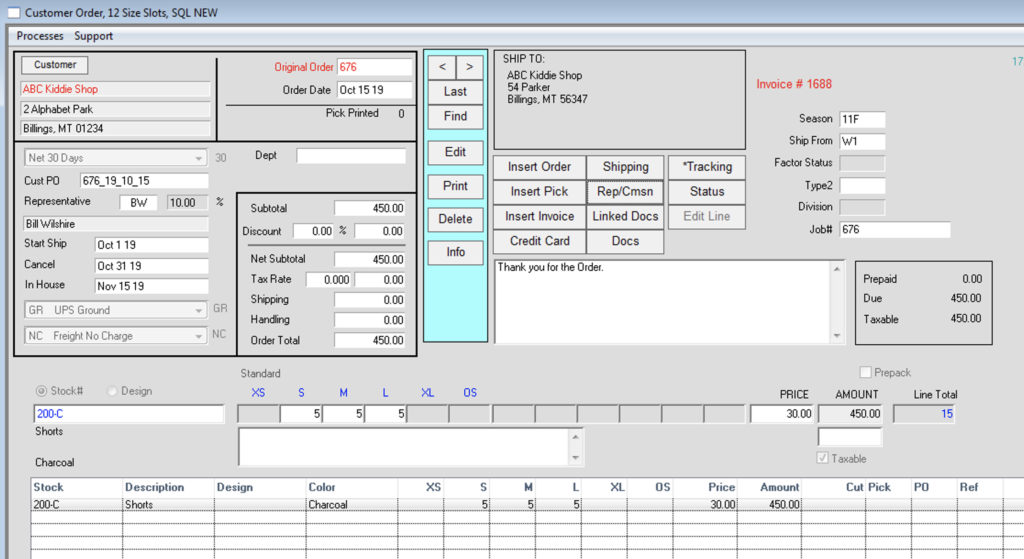
To Insert an Order click the Insert Order button.
Then tab through the fields, adding customer and item information as you go.
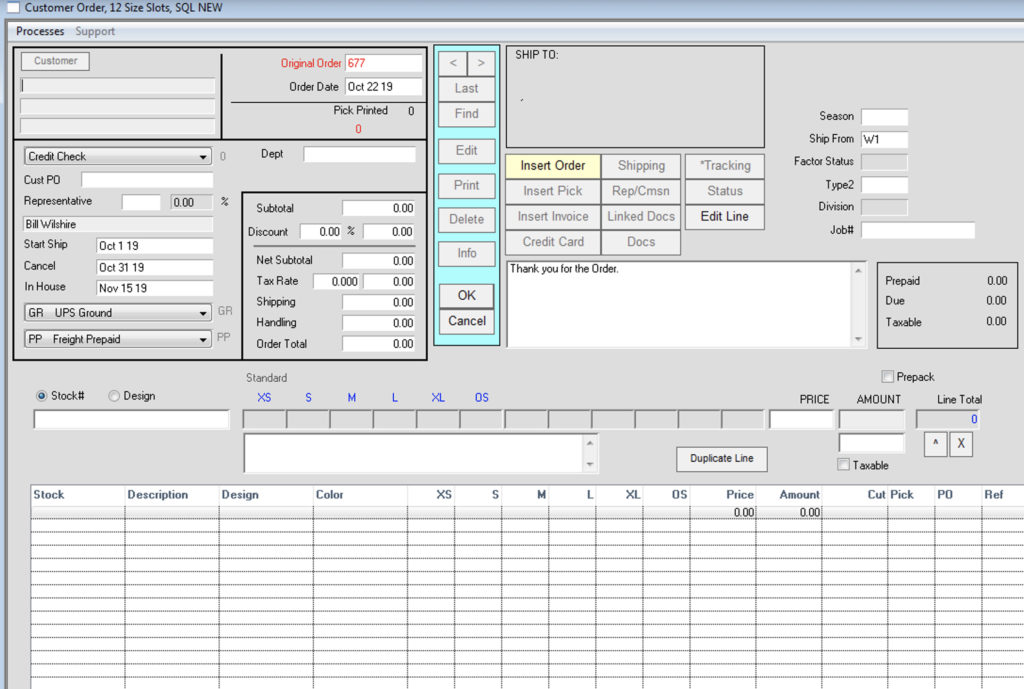
Then click OK to finish the insert process.
Notice that totals have changed to reflect the items you added.
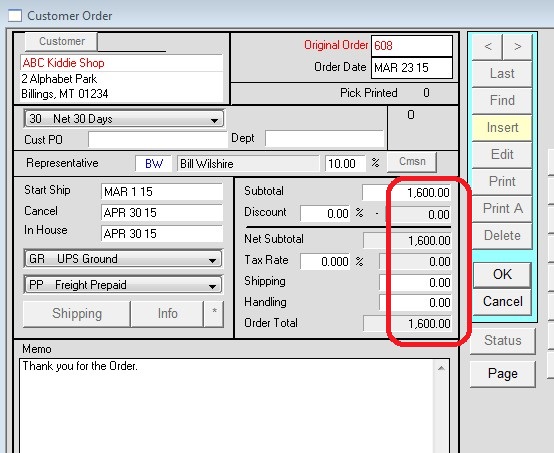
Revised by SH-10/22/2019
Copyright © AS Systems, All Rights Reserved | WordPress Development by WEBDOGS