Minimum Requirements for the Order Import Tool
File format:
Tab delimited or Comma delimited (csv)
1 File to contain all data for multiple orders.
One Row per SKU Order Item
The first row must contain column headings with no spaces and no special characters. Underline character is accepted.
Each row or First Row of Order should contain Order Header and Customer information as needed.
You can use the following names as column headings, but that is not required.
OrderNumber (unique order number from your system)
CustomerCode (the same value as in PERFECT FIT, to link the Order to the Customer. If not found in PF data, can trigger a new customer insert. There are other options with preference settings.)
SKU (Stock Keeping Unit as stored in PF, aka PFSKU)
Quantity (how many units for each SKU on the order.)
Those are the ONLY required fields.
Abbreviated Sample:
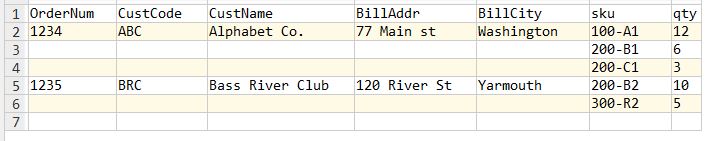
Additional fields that are commonly added:
These can be imported, or hardwired during the order insert
OrderDate
CustomerPO
TermsCode
Department
SalesRepCode
StartShipDate
CancelShipDate
ShipMethodCode
FreightPaymentCode
OrderDiscountPercent
ShipToName
ShipToAdr1
ShipToAdr2
ShipToCity
ShipToState
ShipToZip
ShipToCountry
ShipAmount
SalesTaxRate
ItemUnitPrice
SoldToName
SoldToAdr1
SoldToAdr2
SoldToCity
SoldToState
SoldToZip
SoldToCountry
SoldToEmail
… and any other fields you see on the order windows.
You have the option of Inserting a new customer, rather than looking up by CustomerCode.
In that case, the SoldTo and ShipTo and SoldToEmail fields are required,
Revised by AG; 12/13/2019
Copyright © AS Systems, All Rights Reserved | WordPress Development by WEBDOGS