In order to use Order Entry by Scanning you will need a Symbol CS1504 Memory Scanner. Items can be scanned using UPC or Stock# bar codes.
The scan function is accessed via the Scan button on the Order Detail window. Insert an Order, press Page, then press the Scan button.
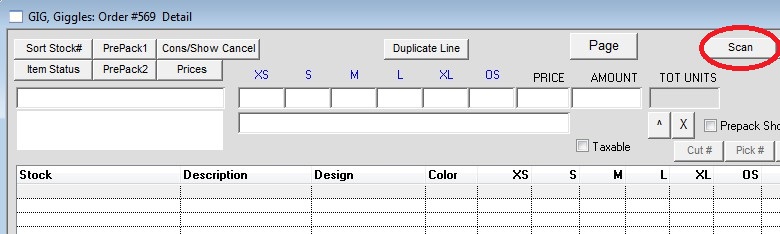
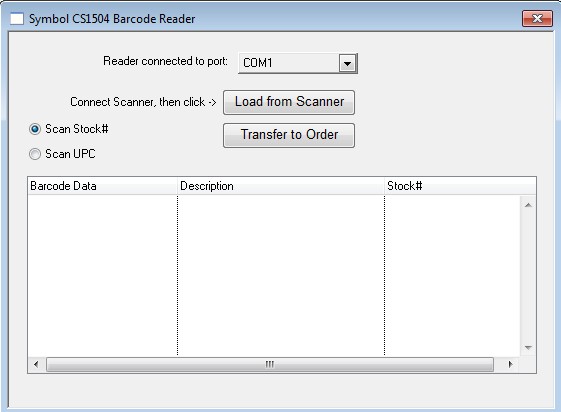
Click the Load from Scanner button and as you scan items they will appear in the window.
When you’re done scanning click the Transfer to Order button which will
The order detail window shows the scanned items.
Enter quantities and proceed as usual.
Certain DLLs and setup are required.
There may be a charge for this.
There is also an option to use wired scanners.
Copyright © AS Systems, All Rights Reserved | WordPress Development by WEBDOGS