The method differs slightly depending on the Order window you use. Both methods are listed below.
If using Order Window 1:
On the main order window, click Edit
Click the empty line below the last entered line.
Enter the new item.
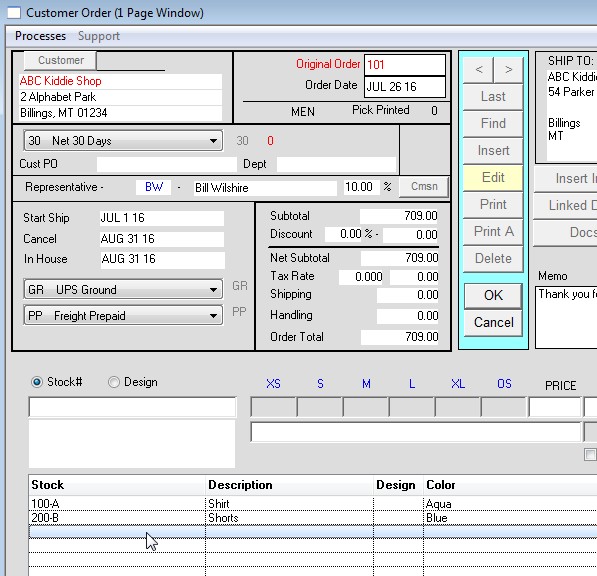
If using Order Window 2:
On the main order window, click Edit > Page.
Click the empty line below the last entered line.
Enter the new item.
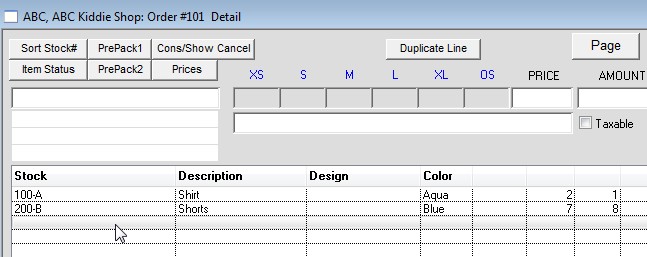
Note: If there are linked Cut Tickets, PO’s, or Pick Tickets you may get a message that page 2 can not be entered. In this case do this instead:
On the main order window, click Page. (no Edit)
Hold the control key while clicking the ADD LINE button.
Enter the new item
Revised 7/26/2016 – SV
Copyright © AS Systems, All Rights Reserved | WordPress Development by WEBDOGS