Custom Order Entry Window with User defined Fields.
This feature can be used in a variety of ways. You can track the different stages of orders that are uniquely processed.
On the Order Window, click the Tracking* button.
This opens the Custom window.
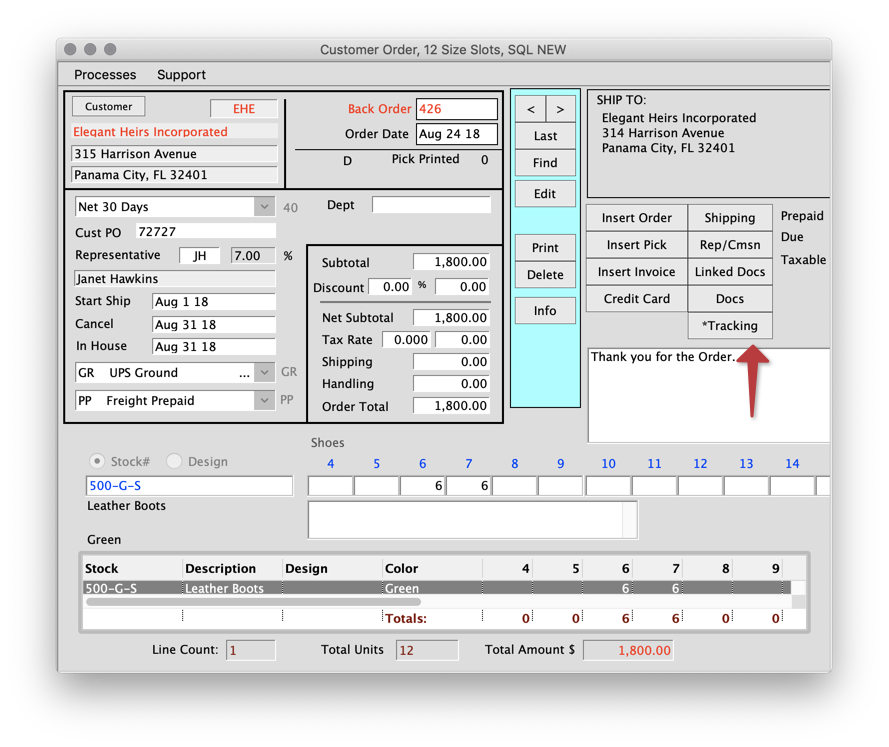
Click the setup button to define the field labels.
Highest user password required for setup.
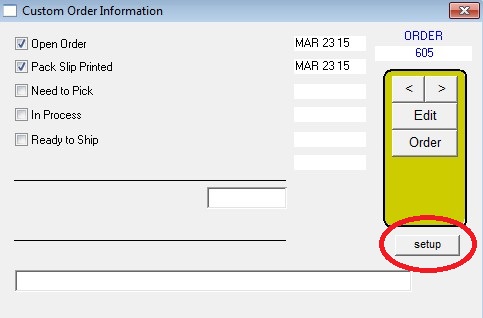
The setup window shows the field names. You can define up to 6 custom field names, 2 custom date fields, and 2 custom text fields.
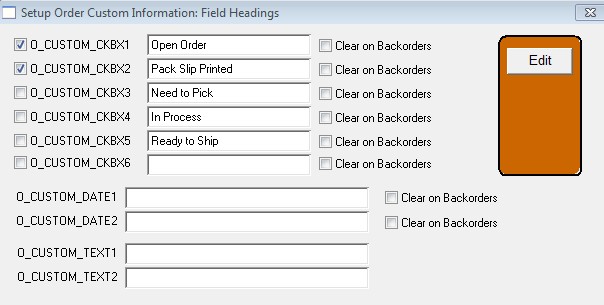
You can report on these fields by going to Reports > Order Status > Custom fields.
These also can be used in Custom Searches for Orders or Order items. You will need to make a chart of the field name equivalent to your defined name in order to make sense of the search setup.
Revised 9/19/2019 – SH
Copyright © AS Systems, All Rights Reserved | WordPress Development by WEBDOGS