Once an item is marked as non-current it is considered non-active and will not appear in the pop up list when using the Find command and typing in a partial stock. To find a non-current item you will need to type in the exact stock number. Alternately, you can go to a current item immediately before or after the non-current one, then use the scroll button to scroll to the non-current item.
When you insert an inventory item it is marked current by default. To mark an item as non-current pull up the item in the Stylemaster, press Edit, then remove the check from the Current box. If this item is on an order a prompt will ask if you want to remove it from the order(s).
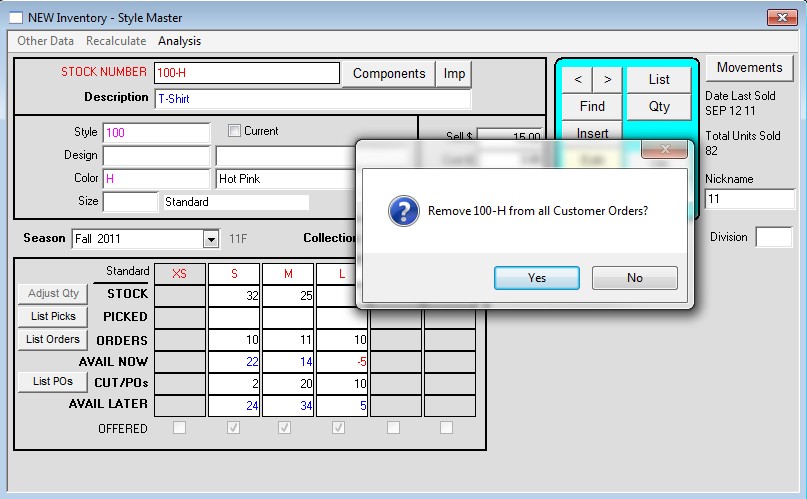
To mark a batch of inventory, by season, as current or non-current, rather than individually, go to Commands > Build Styles > Batch Update Season. Click the dropdown and select the desired season, then select a radio button for Not Current or Current then press OK.
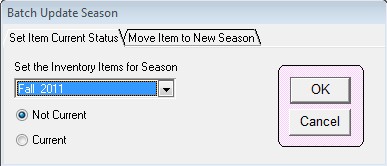
Copyright © AS Systems, All Rights Reserved | WordPress Development by WEBDOGS