There are multiple options for linking a purchase order to a payable.
Option 1: From Finished Goods or Finished Embellishment or Raw Materials (Parts) or Raw Materials Embellishment:
Option 2 can be found at this link: https://help.perfectfit.net/knowledgebase/linked-payables-to-purchase-order-option-2-pf8/
Click on Payable (Red Arrow)
Note: Purchase Order does not have to be complete. Perfect Fit can handle multiple payables in a single PO.
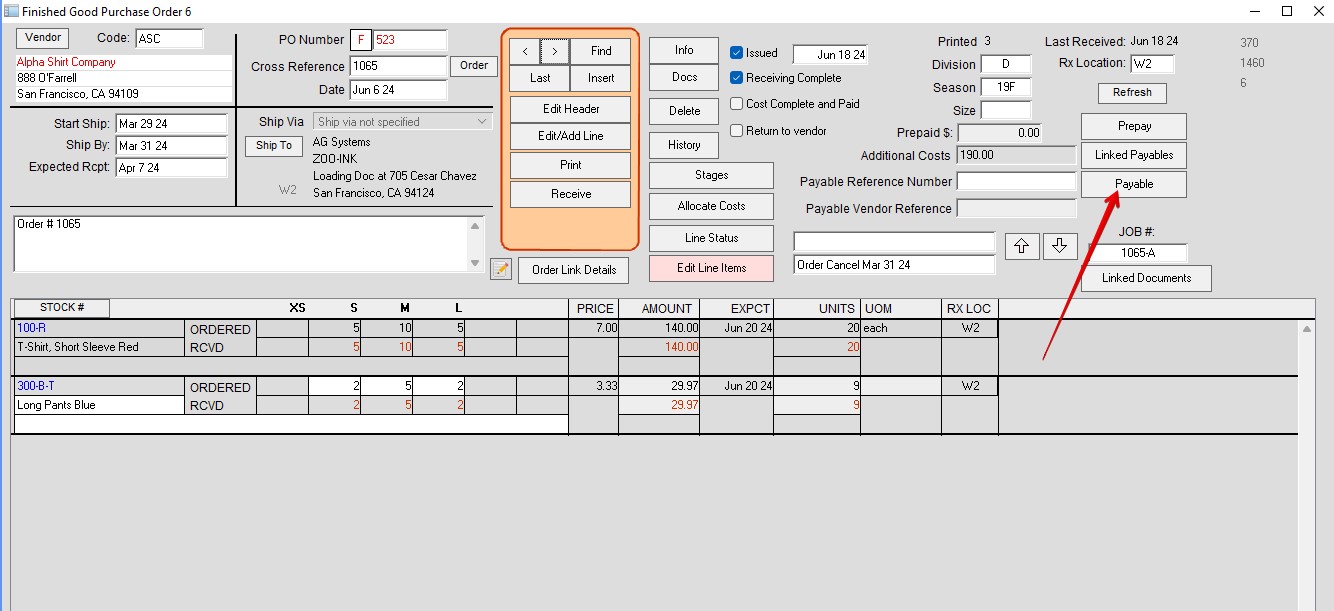
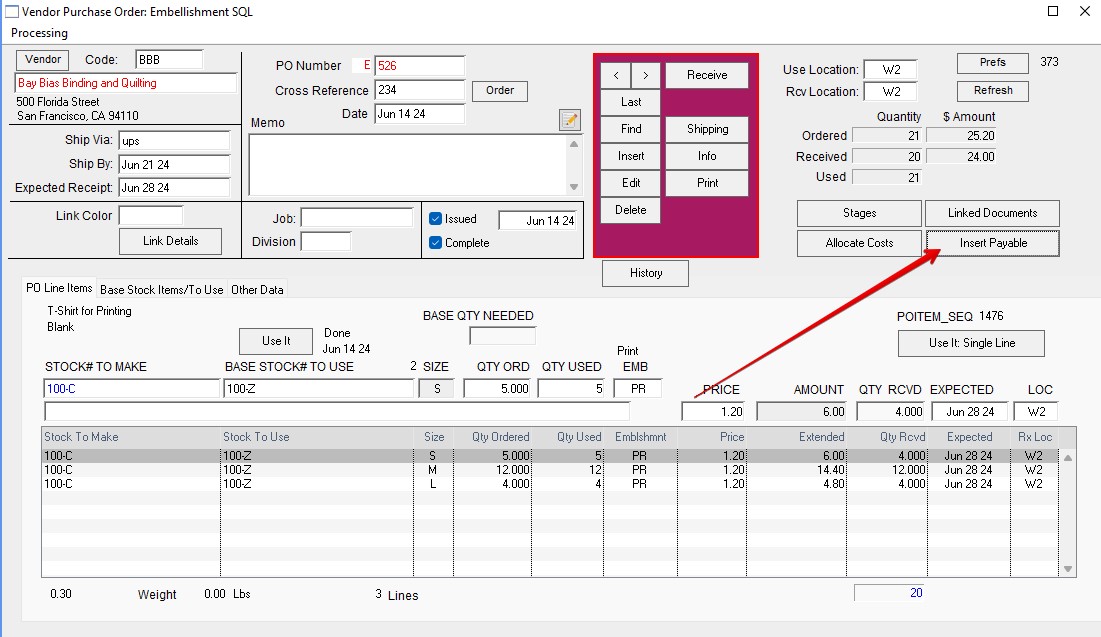
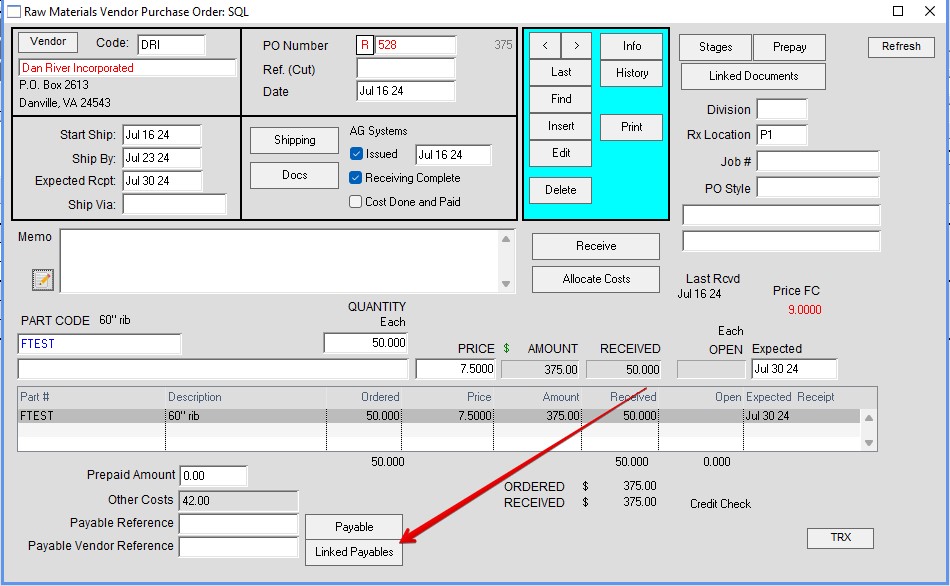
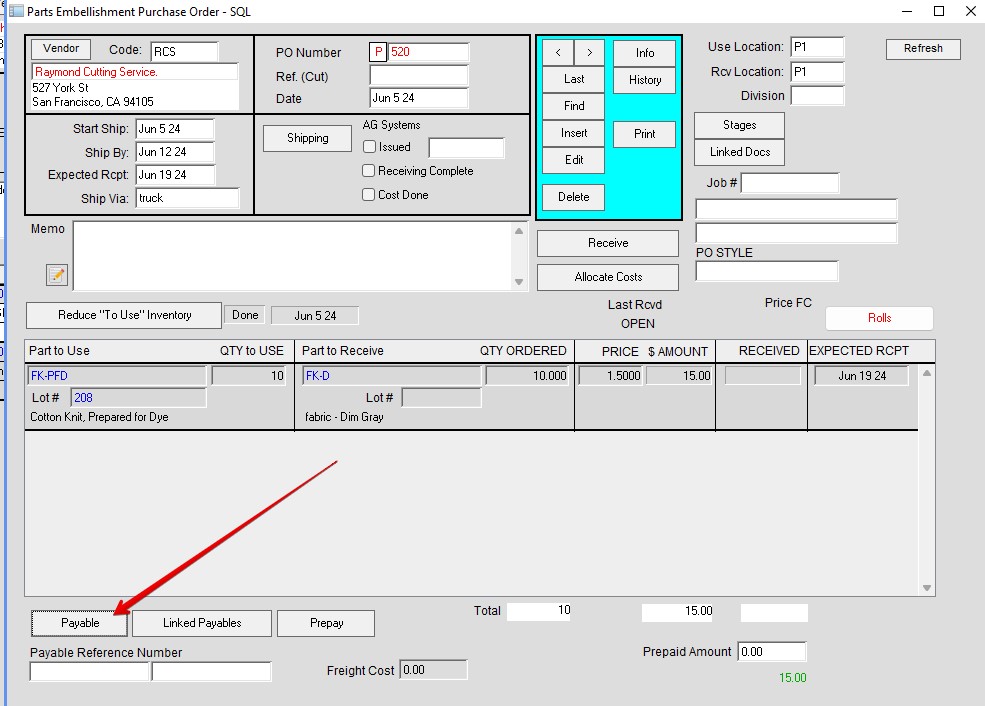
Choose from one of the radio buttons and hit ok.
Note: This window will only populate for Finished Goods and Finished Embellishment.
You will not see it for Raw Materials (Parts) nor Raw Materials Embellishment:
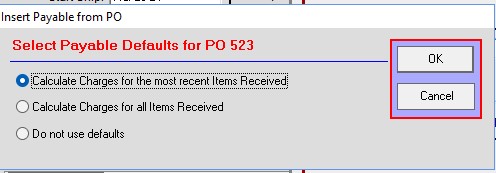
Edit the payable if needed (Dates, Amount, Vendor Reference (Invoice Number) if needed.
Click on the Red Arrow to see linked purchase orders.
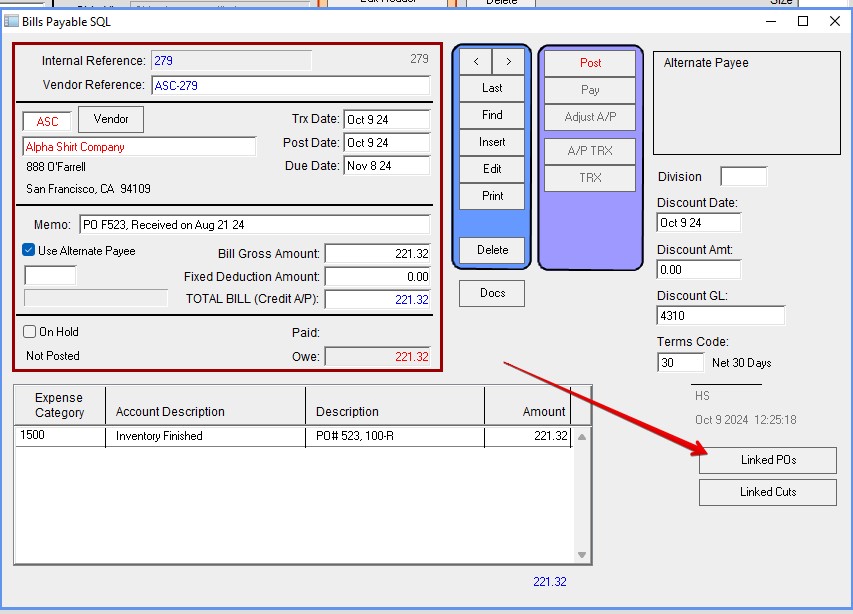
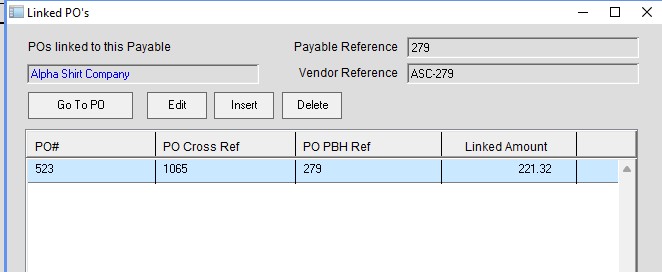
If you have multiple payables for one purchase order, they will appear here.
Inserted 10/09/2024 – HS
Copyright © AS Systems, All Rights Reserved | WordPress Development by WEBDOGS