You can track the status of individual items on a Finished Goods Purchase Order via the Line Item Status window.
Purchase Order Line Item Tracking is accessed via the Line Item Status button on a Finished Goods PO.
The top field is a memo. The 6 fields below are dates.
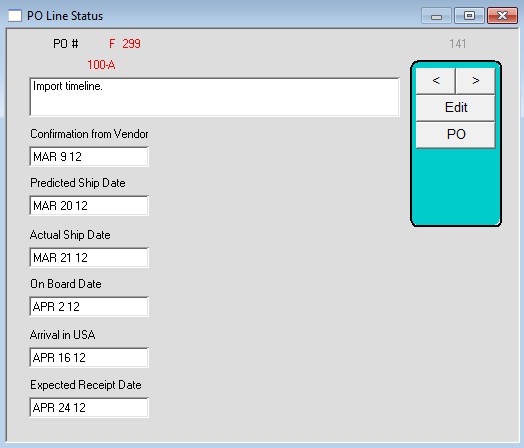
Field labels are setup under Maintenance> Preferences > Purchase Orders
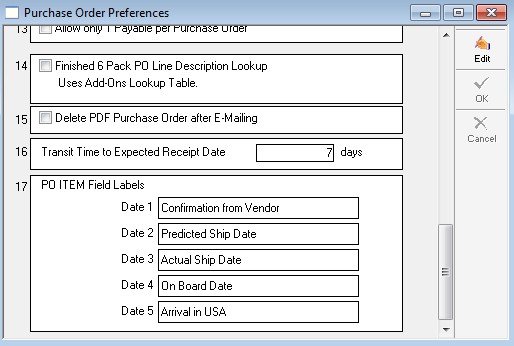
Note: The Expected Receipt date automatically pulls from the face of the Purchase Order.
You can run a report based on the Line Item Status dates via Reports > ..Item Status
The report will ignore Colors and Designs, and show only total quantities for STYLE. Data that is entered on ANY color on the PO will be preserved for that style for the report.
If the same date field is entered for 2 colors of a style, only the first one in the list will show on the report. (This feature can be enhanced on a custom basis)
Copyright © AS Systems, All Rights Reserved | WordPress Development by WEBDOGS