2306: Invoice Item with No Inventory Header
Open the Invoice window to any invoice.
Click Page.
Click the Prog Items button (may need to extend the screen to the right) to open the Programmer’s INVOICE ITEMS window.
Do a Find on the IISEQ (Sequence Number) as shown on your diagnostic report.
The Diagnostic is reporting that the IVNUM (Inventory Number = Stock Number) field is blank.
This invoice item is not connected to a stock number.
If II_IVNUM has a value (this is the “foreign key”), you can enter the same value in the IVNUM field.
Press TAB to validate.
If it valdiates (no messages), click OK to save the change.
If it does not validate (No Inventory record found), you will have to do some research to find out what the stock number is supposed to be.
If II_IVNUM is blank, look at the field IIQSHP. This is the quantity shipped.
If IIQSHP is zero, the record can be deleted.
If there is a number in IIQSHP, enter the correct stock number in both IVNUM and II_IVNUM.
Click OK to save the changes.
This is the Programmers Invoice Items window.
It shows what a corrected invoice item looks like.
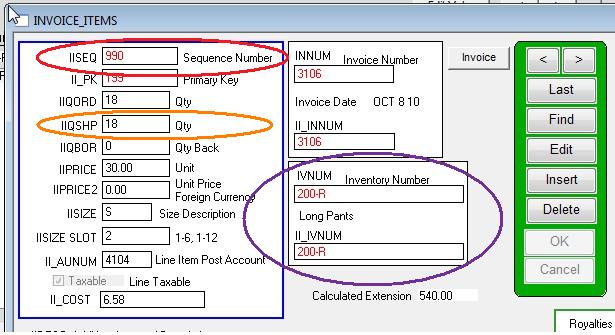
Batch Fix:
If you have lots of items on old invoices you can run a batch update procedure.
Older versions of PF allowed the user to enter comments without an item, so this condition is common for long time users.
Maintenance > PROG > Procedures > Procedures 4 > Link Invoice Items to MISC
This will link and update all invoices items that are missing a stock number to the stock number MISC.
Copyright © AS Systems, All Rights Reserved | WordPress Development by WEBDOGS