To search for an inventory item go to Menus > Inventory > Style Master. Click Find.
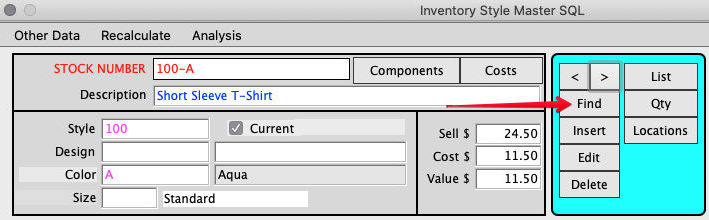
In find mode, the red fields indicate searchable fields.
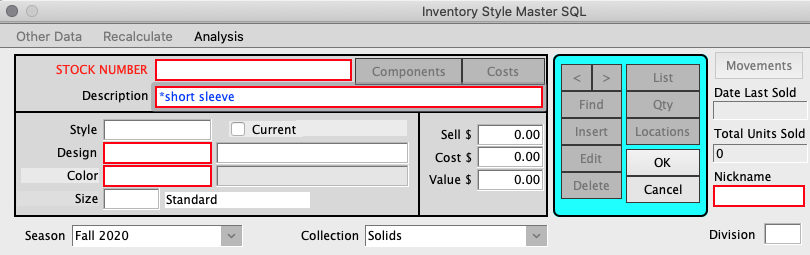
To search by Stock Number, Design, Color, Description, or Nickname simply type 1 or more characters into the desired field and click OK. Do not tab out of the field you are searching on before clicking OK.
If there is more than one result to a search, the Inventory List will open and you can choose the desired item by double-clicking on it.
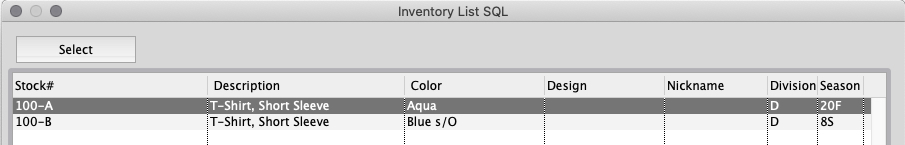
To search for a product that contains certain characters in a field, enter an asterisk into the description field, followed by your search text.
Click OK.
Revised by SH 12/13/19
Copyright © AS Systems, All Rights Reserved | WordPress Development by WEBDOGS