The Inventory Locations module allows you to store inventory in multiple locations. i.e. warehouse 1, warehouse 2, a retail location, and so on. You can also designate whether the location is used for storing finished good inventory, inventory parts, or for sales tracking (not usual), or a combination.
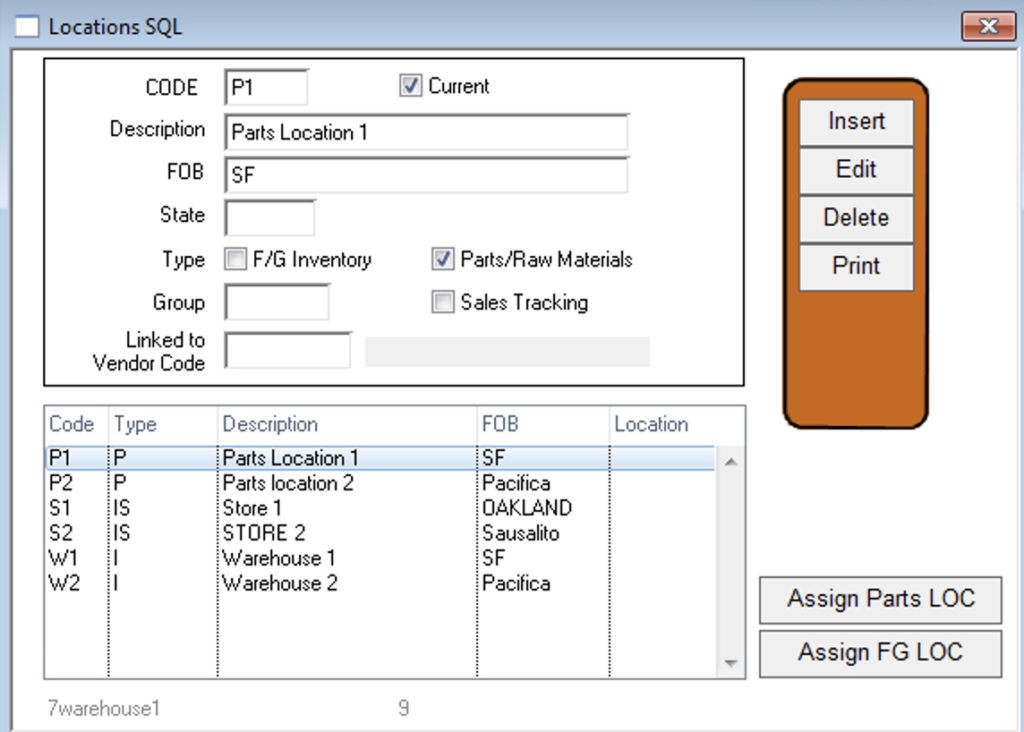
With the Inventory Locations module you get to see at a glance how much inventory is in each location, or a total for all locations. You do this via the locations dropdown or the Locations button in the Stylemaster.
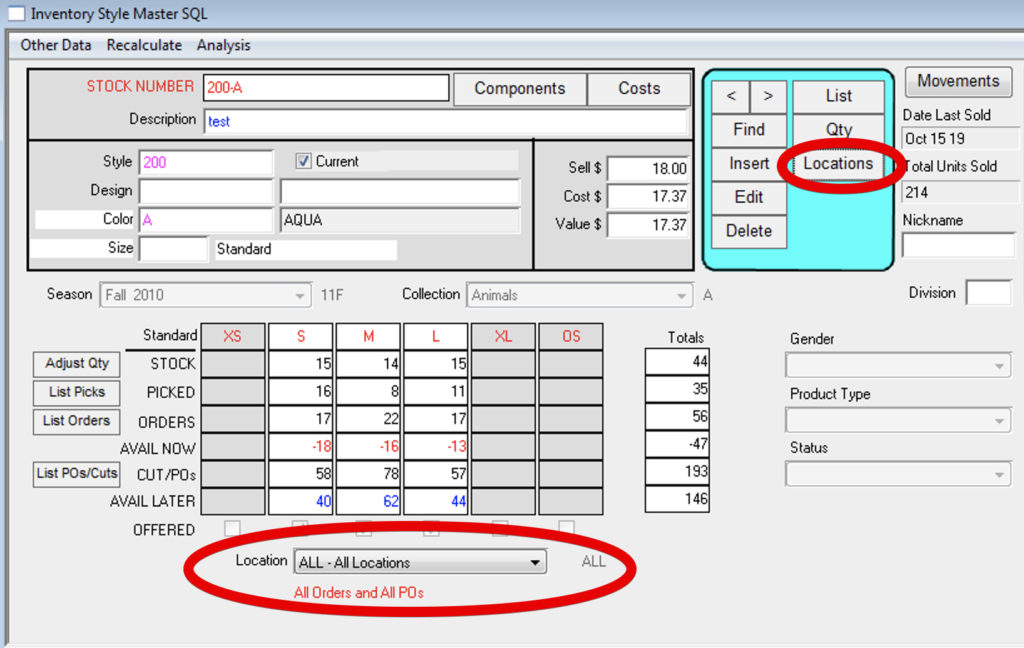
Note: Our preference is to always use the Locations button, as the Location Quantities window shows all locations at once, and also shows what is picked at each location.
Clicking on the Locations button opens the Locations Quantities window where you can transfer inventory between locations or make inventory adjustments to selected locations.
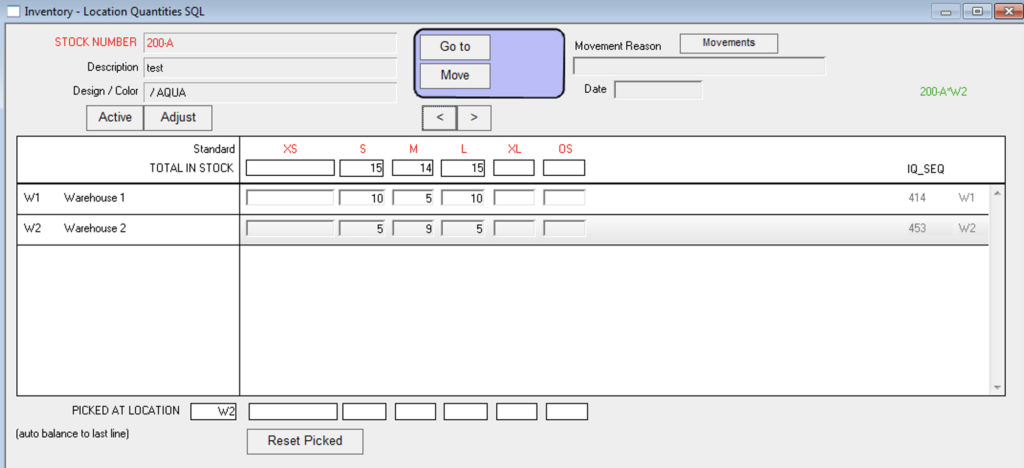
Revised by SH-10/22/19
Copyright © AS Systems, All Rights Reserved | WordPress Development by WEBDOGS