Inventory Classifications are user defined fields that can provide a more detailed inventory description and analysis.
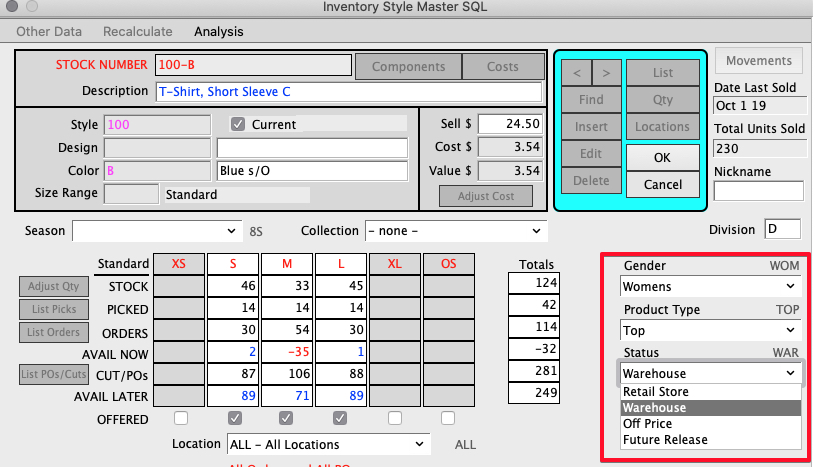
To define Classifications go to Maintenance > Preferences > Inventory Finished Goods.
Select the Categories tab frame.
Lines 1 through 8 will define the Classification title.
Click edit to insert or edit your classifications and click OK when finished.
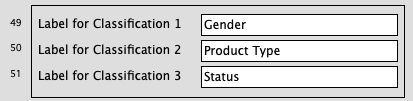
To insert Classification descriptions into the Classifications dropdown on the Inventory Stylemaster Window,
go to Inventory > Definitions > Classifications.
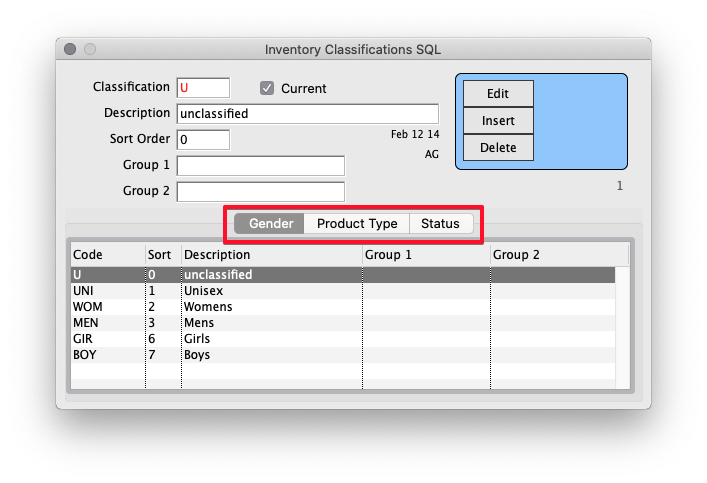
Select which Classification to add to and click insert.
The descriptions added here will show in the dropdowns on the Inventory Style Master window
and on the Other Data > Categories window.
The Inventory Style Master window may need closing and reopening to refresh the dropdown.
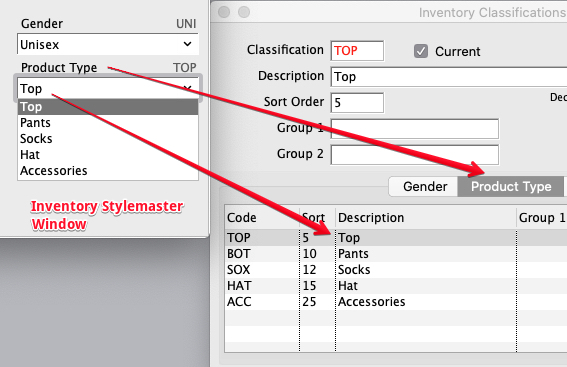
Modified on 8/26/21 by AG
Copyright © AS Systems, All Rights Reserved | WordPress Development by WEBDOGS