The Perfect Fit Opener file. This file automatically detects new library versions if the newer file exists in the “PFSHARED\Updates” folder. If one is detected, it will apply it to each user’s client PC as each user launces Perfect Fit using the Opener file.
Download the Perfect Fit Opener file and save to your desktop. Do NOT “Run” from the web page.
Download Opener File HERE
Unzip the opener file.
Different computers may have different software for unzipping files.
You can usually double click the Zipped file, and in the window that opens, right click the LBS file, and select COPY.
Navigate to the “C” Drive and then to your “PFIT” folder (Create the PFIT folder if it does not already exist).
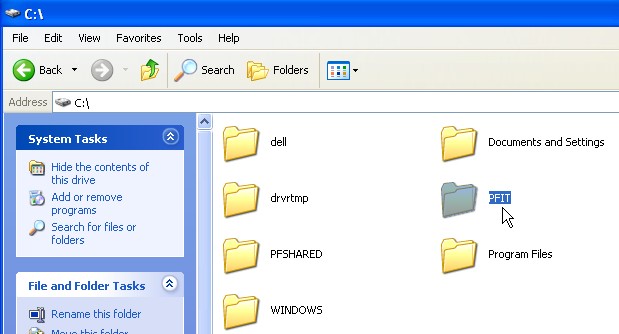
Go into the “PFIT” folder, right click on an empty area and select “Paste”.
Right click on the Perfect Fit Opener file and select “Send To” then select “Desktop (create shortcut)”. Note that your version of Windows may use a different naming convention but the shortcut procedure will be similar.
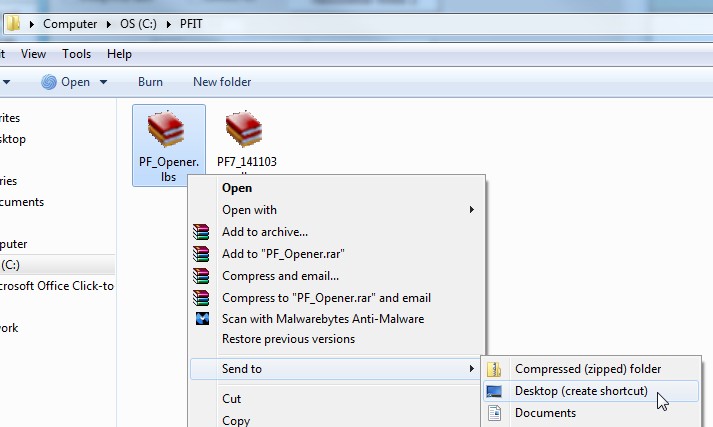
Close the PFIT folder and return to your desktop. You will see the PF Opener shortcut on the desktop.

You are now finished with the installation of the opener file.
Revisions:
Copyright © AS Systems, All Rights Reserved | WordPress Development by WEBDOGS