To use UPC numbers you will need a UPC ID which can be purchased from the Uniform Code Council ( http://www.uc-council.org/). Once you have obtained your UPC ID continue with the following:
Menus > Maintenance > Maintenance > Company Information
Press Edit and enter your UPC ID in the corresponding field above the red line. Then press OK.
Then go to Menus > Inventory.
In the Stylemaster press Other Data > UPC
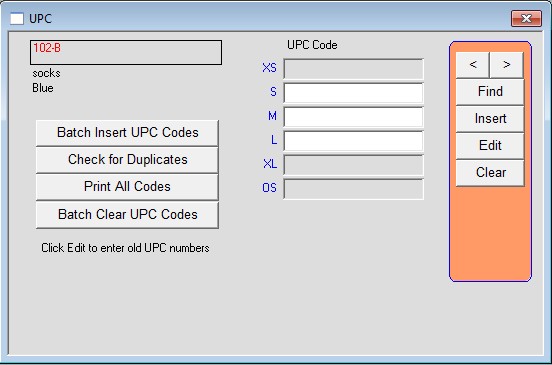
The size fields are where your UPC numbers will appear once inserted. Each size will have it’s own UPC number.
The buttons on the left side of the window allow you to Insert UPC numbers in batches, check for duplicate UPC’s, print UPC numbers, and clear UPC’s numbers in batches.
The buttons on the right side of the window allow you to find UPC’s, insert UPC’s manually, edit UPC’s, and clear the UPC’s.
To Batch Insert UPCs click HERE.
Revised 3/26/20 by SH
Copyright © AS Systems, All Rights Reserved | WordPress Development by WEBDOGS