PERFECT FIT Order Import Tool: Specifications for Custom Mapping
WARNING: this is a little obsolete now that PF supports internal SKU’s down to the size level.
(1/1/2016)
This tool is designed so the user can import customer orders into PERFECT FIT using a single window and a single import file. We provide custom mappings, validation routines, and processing.
This software can be used to enter orders from an e-commerce web site, an Excel file, an EDI flat file, or any other source. In all cases PF needs to ?read? a single ascii text file, with 1 row per order line item.
There are 2 general implementations:
Type 1. Assumes customers are already in PF. This is used for wholesale sales or EDI.
Type 2. Allows importing new customers, generally used for a retail e-commerce web site.
Type 1, Existing Customers:
Minimum required fields are:
Customer Code (unique identifier)
Stock Number and Size, or UPC Number (unique identifier)
For a One Size data file, only the Stock Number is needed, no size.
Quantity Ordered
This will be in the table (spreadsheet) form of 1 line per order item, tab delimited, with order header data duplicated on each line. An order import for 2 customers may look like this:
CustCode Stock Size Qty
ABC 100-R S 2
ABC 200-G M 1
DEF 100-R M 6
If Stock # 100-R is available in multiple size ranges, then the size description for each range must be unique. If not, here is a preferred alternative:
CustCode UPC Qty
ABC 12345000033 2
ABC 12345000421 1
DEF 12345000837 6
With these few fields, all other data, such as billing and shipping address, order number, prices, style descriptions, etc., are previously stored in PERFECT FIT. Any other fields that are captured at the web site can be imported and can override or update PF?s internal data for this particular order. Fields can be added in columns on the right.
Validation on this model would prevent orders from being inserted if the customer code does not exist, or the Stock/Size (or UPC) does not exist.
Type 2, Insert New Customers:
Minimum required fields are:
Order Number (unique number per order)
Customer Name
Stock Number and Size, or UPC Number (unique identifier)
For a One Size data file, only the Stock Number is needed, no size.
Quantity Ordered
This will be in the table (spreadsheet) form of 1 line per order item, tab delimited, with order header data duplicated on each line. An order import for 2 customers may look like this:
Order# CustName Stock Size Qty
304 Bob Smith 100-R S 2
304 Bob Smith 200-G M 1
305 Jack Johnson 100-R M 6
If Stock # 100-R is available in multiple size ranges, then the size description for each range must be unique. If not, here is an alternative:
Order# CustName UPC Qty
304 Bob Smith 12345000033 2
304 Bob Smith 12345000421 1
305 Jack Johnson 12345000837 6
These are the minimum required fields. We would assume that since the customer may not exist in the PF database, that you would also need to capture customer address and shipping information.
Fields can be added to columns on the right.
Validation on this model would prevent orders from being inserted if the Stock/Size (or UPC) does not exist. We can also add validation to check for an existing customer vs. a new customer, using any fields and rules you specify (such as customer name, zip code, and telephone number). PERFECT FIT will assign a unique customer code during the import.
If, in either model, an import does not pass validation, the offending lines are flagged, and the user has the option of changing data before the import is finalized.
Once an order is imported into PF it can be edited and used in all the ways that a manually entered order can be processed.
Mapping is charged by the hour, so submitting clear and concise specifications to us will save you money.
We would like to receive specifications in the following spreadsheet format.
1 row per field
column 1: field #
column 2: field letter (equivalent to the Excel column designation)
column 3: Your field name or approximate
column 4: Our field name if known
column 5: Required for validation, Yes or No
column 6: Notes and further dependencies
Sample:
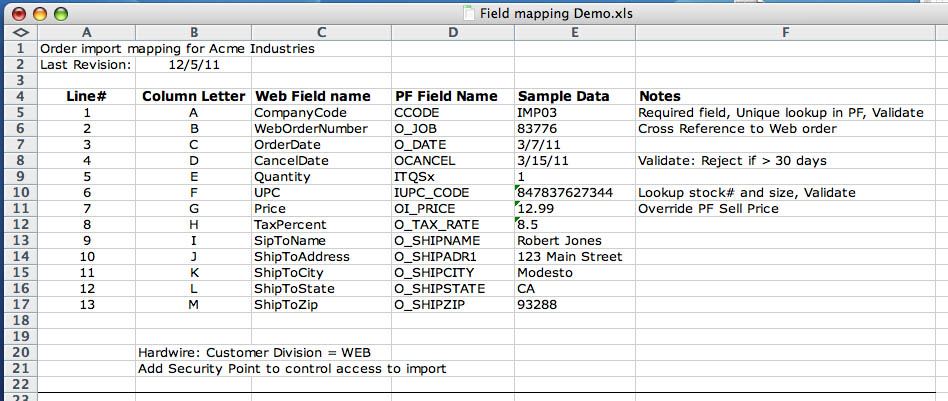
We will also need a second spreadsheet with sample data to match the above mapping definition. We will use this for testing.
Example:

Copyright © AS Systems, All Rights Reserved | WordPress Development by WEBDOGS