Create a Spreadsheet in TXT format, Tab delimited.
1 row per open invoice. No additional rows allowed.
Columns as follows:
A. Invoice Number
B. Invoice Date
C. Customer Code
D. Amount DUE on Invoice
E. Sales Rep Code, optional
On the A/R Setup Window (Menus > Maintenance > Utilities > AR Setup), click the Import button, and open the import file as prompted. This list of open invoices will load, and you will be prompted to Validate. The validation routine will check invoice numbers against numbers already in the system, check for valid customer codes, and check to make sure no invoice dates are in closed periods.
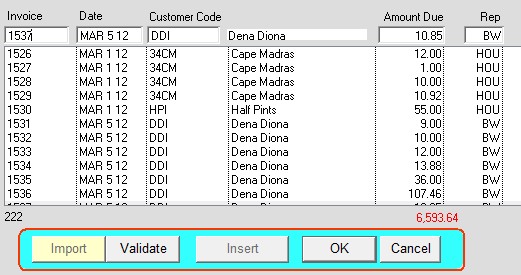
If the sales rep code is left blank, the invoice will be assigned the sales rep that has been assigned to the customer.
After the import list is set up, and there are no validation errors, click the Insert button. You will be able to edit the import fields if necessary. Click OK to save the import list to the database.
Copyright © AS Systems, All Rights Reserved | WordPress Development by WEBDOGS