Before you build a kit you must first go through this process.
There are three ways to define a kit.
1. Define a kit that uses sizes.
On the inventory stylemaster window click the kit button to open the window that shows the kit contents:
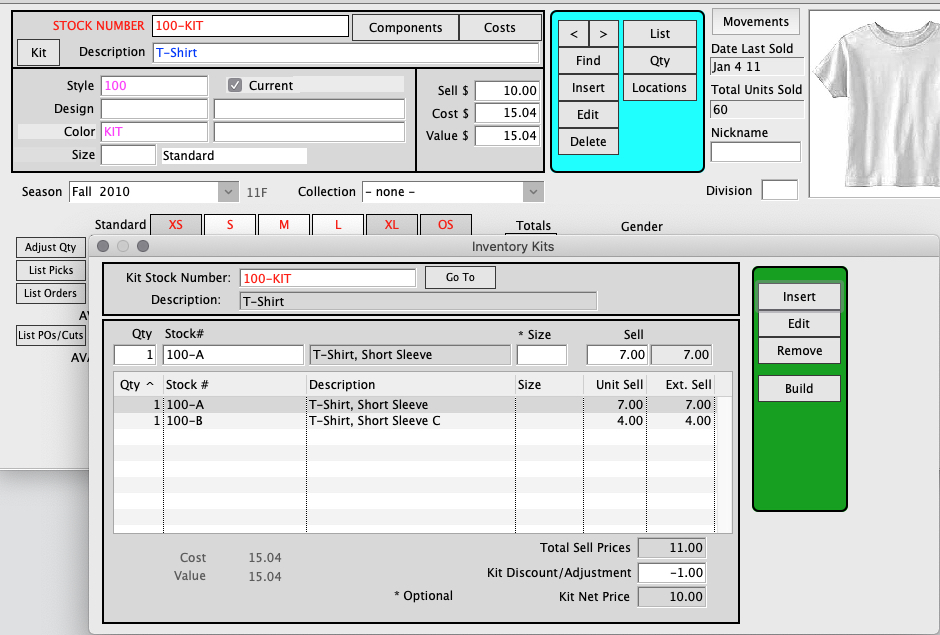
Click the Build button. You will then see a window where you tell Perfect Fit how many kits to build.
Press the OK button to complete the process. The stock will reduce for the items that make up the kit. While the stock for the kit itself will increase.
2. Define a kit that uses sizes, but also contains an item that has one size.
On the inventory stylemaster window click the kit button to open the window that shows the kit contents:
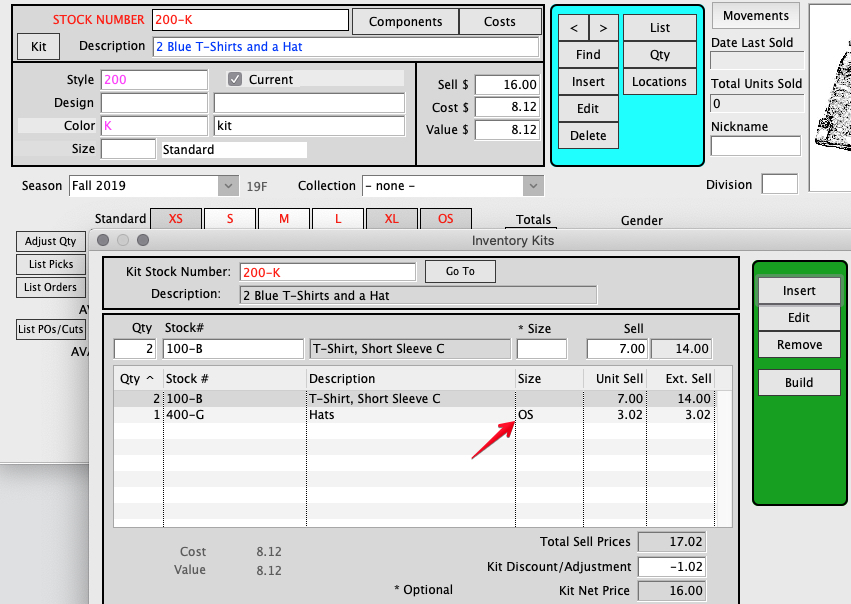
400-G Hats has been entered into the kit as size OS and 100-B size has been left blank. When the kit is built the sizes entered will specify the size of the shirt while the hat remains OS.
Click the Build button. You will then see a window where you tell Perfect Fit how many kits to build.
3. Define a kit that is a Prepack
On the inventory stylemaster window click the kit button to open the window that shows the kit contents:
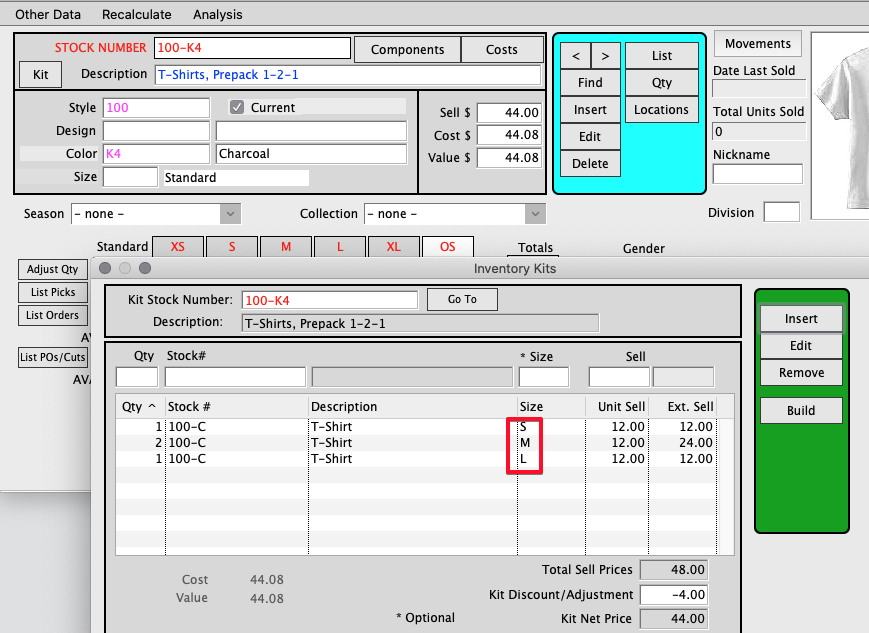
Since we have specified the sizes and quantities included in the kit and set the kit as having only one size, on the Build window we now decide how many Prepacks we need.
Revised by SH 12/05/19
Copyright © AS Systems, All Rights Reserved | WordPress Development by WEBDOGS