Before you build a kit you must first go through this process.
Kits are not built when a pick or invoice is inserted. You must build the kit prior to picking or invoicing.
On the Inventory Stylemaster window click the kit button to open the window that shows the kit contents:
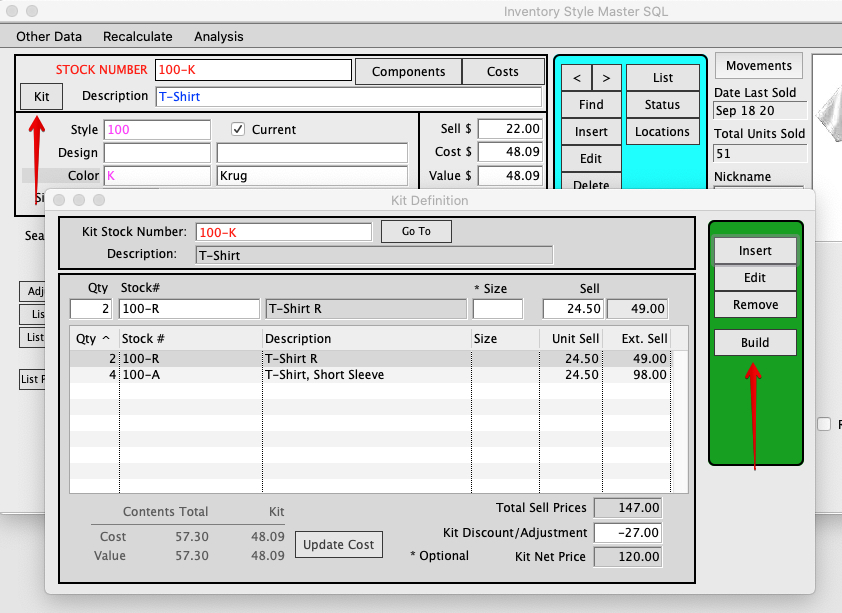
Click the Build button on the Kit Definition window. You will then see the Build Kits window where you tell Perfect Fit how many kits to build.
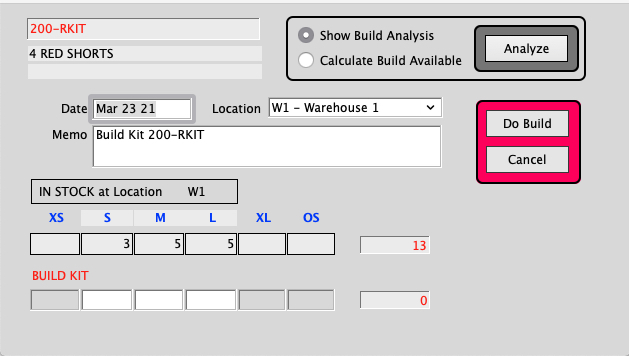
If size is not specified, enter the amount of each size you need.
Click the Analyze button before you click Build to get a Kit component breakdown that will show what is needed, available, short, and other useful information.
Select Calculate Build Available to populate total quantities available to build.
Click the Do Build button to assemble the kits.
Click Done
The quantity in stock for the Kit will be increased and the quantity for the kit contents will be decreased.
Revised by SH 3/23/21
Copyright © AS Systems, All Rights Reserved | WordPress Development by WEBDOGS