A Transaction Set is a group of Balanced Transactions. eg. GL Entry, all transactions inserted on the Entry window will have a single set number. All transactions on a single invoice that are inserted during invoice posting will have a single set number.
Transactions Sets are inserted automatically without the users interference. The Set # is the TSEQ # of the first Transaction in the set. Set numbers are stored in the TSET field in the FTR file.
The Transaction Inspector is a window that lists Transaction Sets, and the transaction detail for each set. Depending on how the Transaction Inspector is opened, different groups of sets will be listed.
The left hand column shows the set number. Click on a set number to display in the right hand column all the transactions for that set.
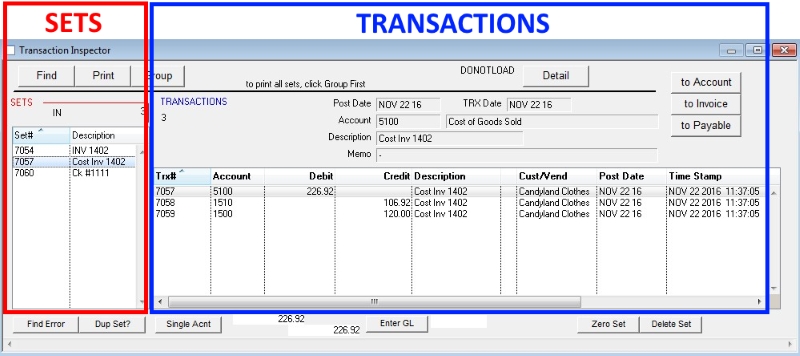
Buttons on different windows will open the Transaction Inspector to show related Transaction Sets. For example, the Trx Inspector button on the Invoice window will open the Transaction Inspector to show the posting of the invoice and any checks received against the invoice.
Transaction Inspector: Find Button
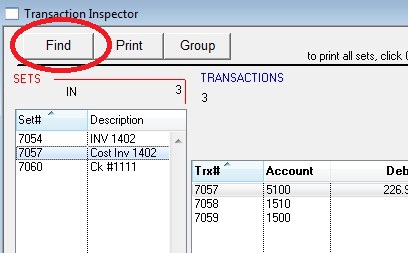
Ability to find on Transactions within a date range by Source Journal, Account Number, Customer, Vendor, or All. Also search for all transactions by a single post date, transactions by a set range, or a custom search.
This is a very powerful tool!
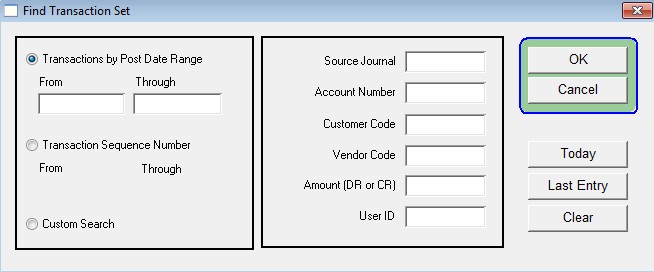
___
Transaction Sets are NOT RETROACTIVE.
Optional Update Procedure. If you use the Transaction Inspector and want old Transactions to have Transaction Set Numbers, run this procedure. It will assign a set # based on the Post Date.
Prog > Procedures > Accounting > Assign Missing FTR TSET
This may take a while on large data files. Make sure you have at least 5000 free blocks before running it.
Revised 12/20/2016
Copyright © AS Systems, All Rights Reserved | WordPress Development by WEBDOGS