PERFECT FIT is set up with default account headings for you to use. If you would like to format your financial statements differently, please read the following information.
The Accounts window field FORMAT controls the totals and subtotals on the financial statements.
These instructions are NOT the best way to report by Divisions.
| Format Options include: | |||
| Heading | Titles for Assets, Liabilities, etc. | ||
| Sub Heading 1 | Title for Category within a Heading | ||
| This triggers the subtotaling for Subtotal 1 | |||
| Sub Heading 2 | 2nd level Subtotal for more detailed tracking | ||
| This triggers the subtotaling for Subtotal 2 | |||
| Line Item | This is the Account that gets posted (Dollar Amounts) | ||
| Subtotal 2 | Amount contained between Subheading 2 and this account | ||
| Subtotal 1 | Amount contained between Subheading 1 and this account | ||
| Total | Total of all accounts under the heading | ||
| Gross Profit | Total of Revenue Accounts less Cost of Goods Accounts | ||
| Net Income | Gross Profit Minus Expenses | ||
| Analysis | Other Trx’s that do not appear on financial statements. | ||
The order of the account numbers combined with the formatting instructions determine the format of the statements.
| Account numbers must follow this system: | ||
| 1000-1999 | Asset Accounts | |
| 2000-2999 | Liabilities | |
| 3000-3999 | Equity Accounts | |
| 4000-4999 | Revenue Accounts | |
| 5000-5999 | Cost of Goods Sold | |
| 6000-8999 | Expense Accounts | |
| 9000-9999 | Analysis Accounts | |
All dollar amounts are posted to Line Items only.
Subheading 1 must be bracketed with a Subtotal 1 and Subheading 2 must be bracketed with a Subtotal 2.
The Format Button on the Account Categories window will allow you to see the results of your formatting codes.
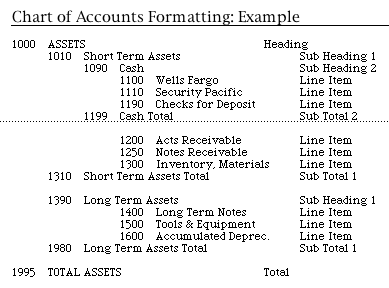
The Data File you were supplied when setting up comes with the basic Heading, Total, and Net Profit Format Accounts already defined.
To set up the Account Formats:
Go to Menus > Ledger > Account Categories. Use the pull down menu to format the account number.
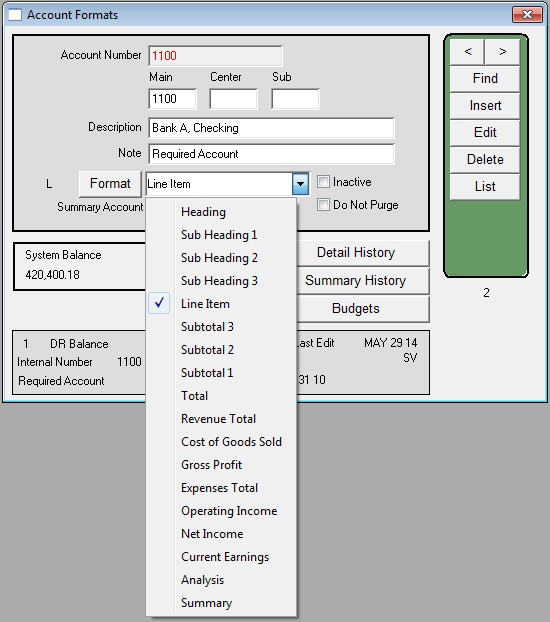
To view the results of your format codes:
Go to Menus > Ledger > Summary_Reports > _Account Formatting
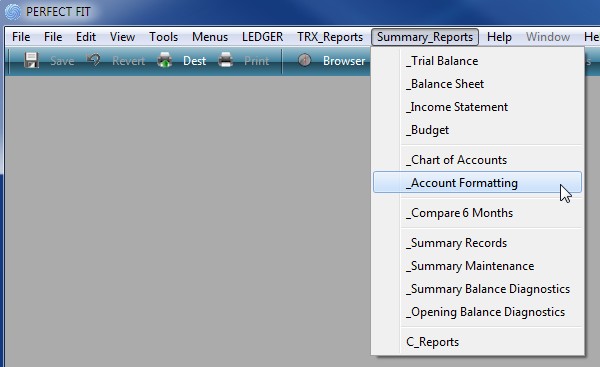
To check the validity of your formatting set up:
Go to Menus > Ledger > Summary_Reports > Summary Maintenance.
At the bottom of the window check Confirm Formatting Accounts.
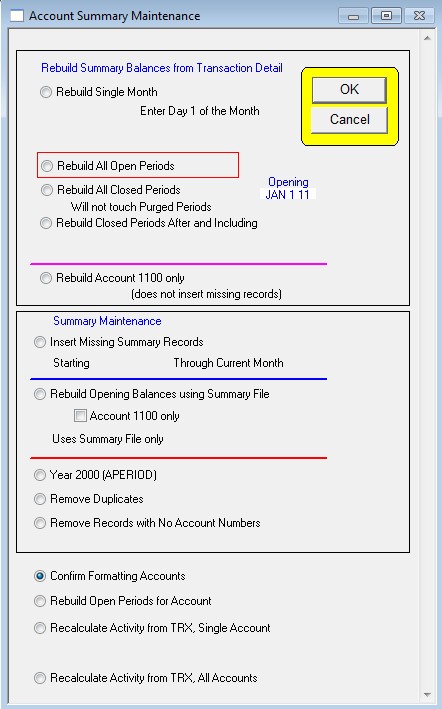
If there are any accounts which are not formatted correctly, you will get a message notifying you of the error.
Fix the incorrect account and run the report again.
When the accounts are formatted correctly, you will get the message below.
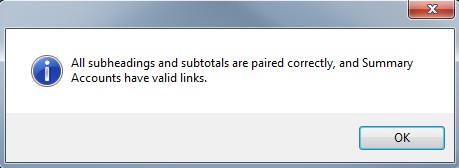
Copyright © AS Systems, All Rights Reserved | WordPress Development by WEBDOGS