The following process will show you how to remove decimals. However, you can also use this process to add/remove decimals from any field, as well as create many different field formats.
In the example below, the M size slot is using decimals which we is not needed for the types of items being sold.
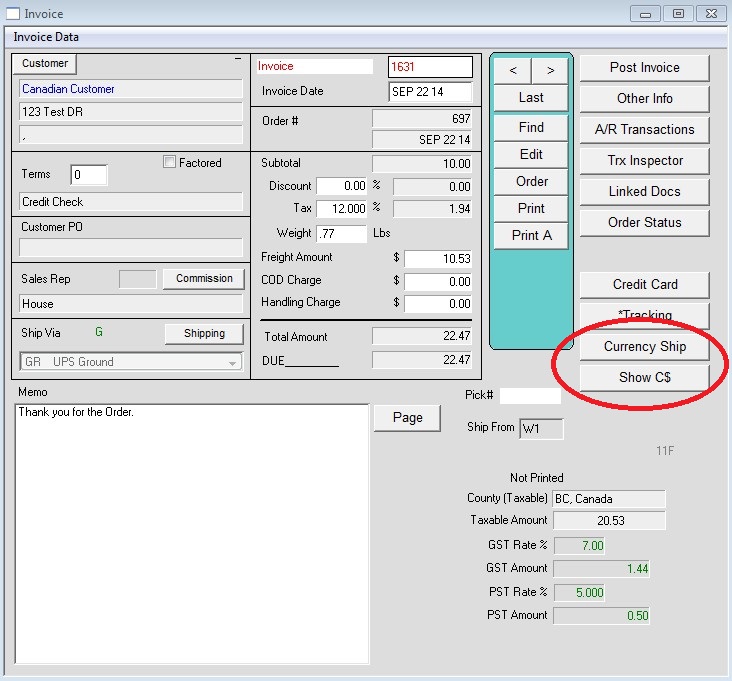
To remove the decimals go into the form editor window to edit the form you created. Select the field which displays the decimals. In this example it’s the M size slot we want to change so we have selected the field in the form editor that corresponds to the M size slot. See the selected field ( #3 ) in the red box below. You then must change the Formatmode dropdown to “Number”, and change the Formatstring dropdown to “#,##0”. These fields can be seen in the red oval below. When done press the Finish button to save your work and return to the previous screen.
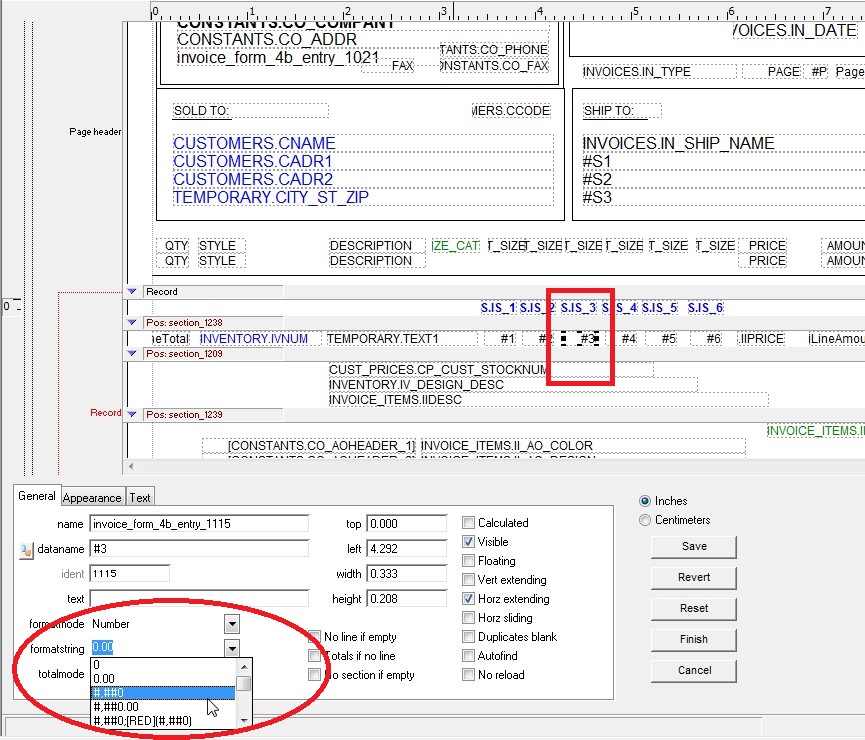
The next time you print the decimals will no longer show in the field you edited.
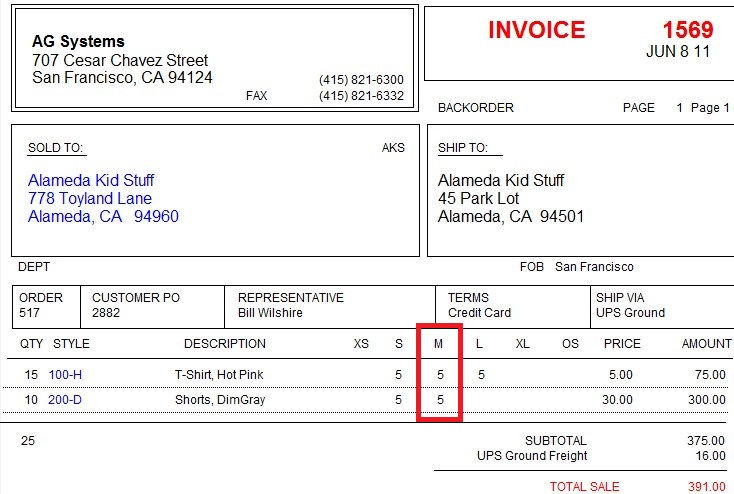
Copyright © AS Systems, All Rights Reserved | WordPress Development by WEBDOGS