The Form Editor allows you to customize your forms with logos and fonts, and add, delete, and rearrange fields.
We will use the invoice form as an example.
Go to Menus > Invoices. Find an invoice.
On the right side you will see a button ?Print A?. This screen shot is a little out of date and shows the button as Print Test.
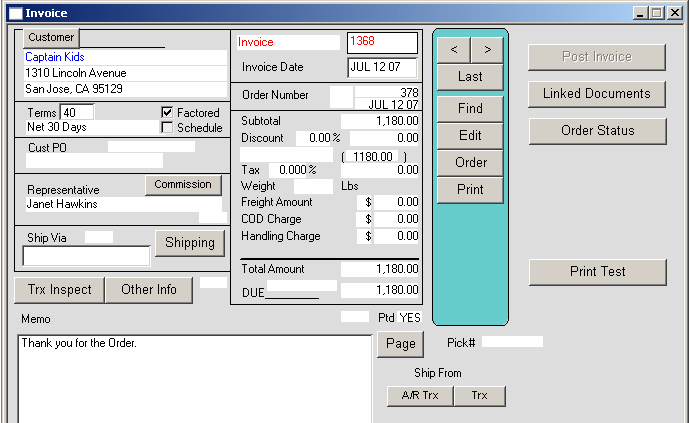
Print Invoice window opens.
This window allows you to assign print paramenters.
Highlight ?Standard? and then select New Variation.
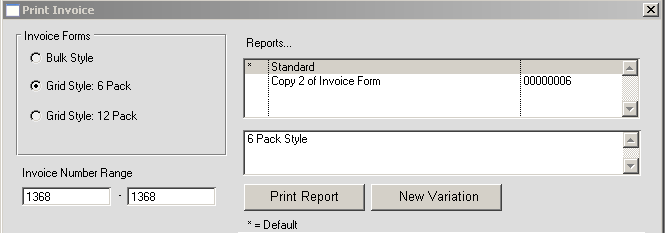
A Custom Report Editor window appears with available fields on an invoice. Whatever field you select will determine your options.
Make your changes in this window. Click finish to save. See “Add Fonts” to add to font list.
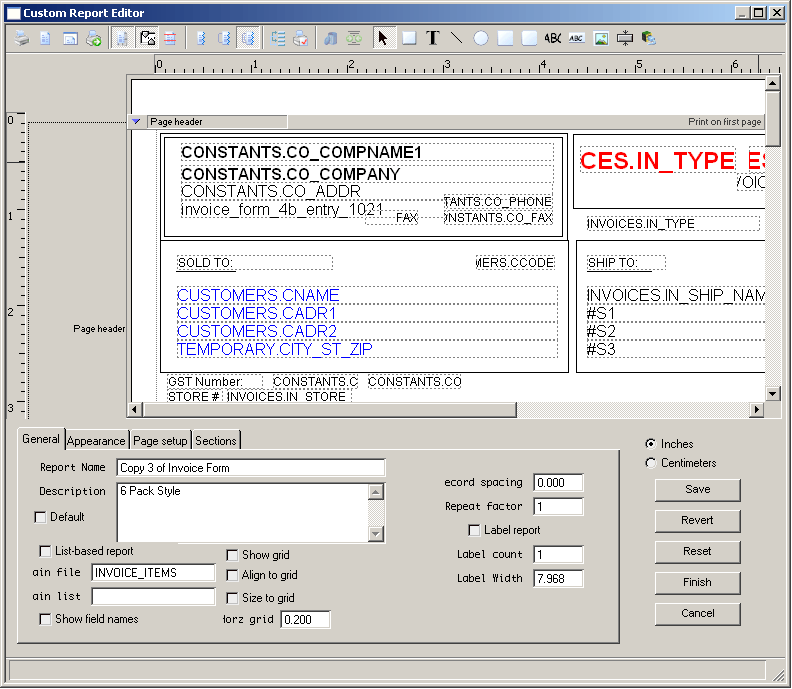
A new report with the changes will appear in the report list in addition to the Standard. Report editor saves any previous variations.
Revised 3/1/2015 – SV
Copyright © AS Systems, All Rights Reserved | WordPress Development by WEBDOGS